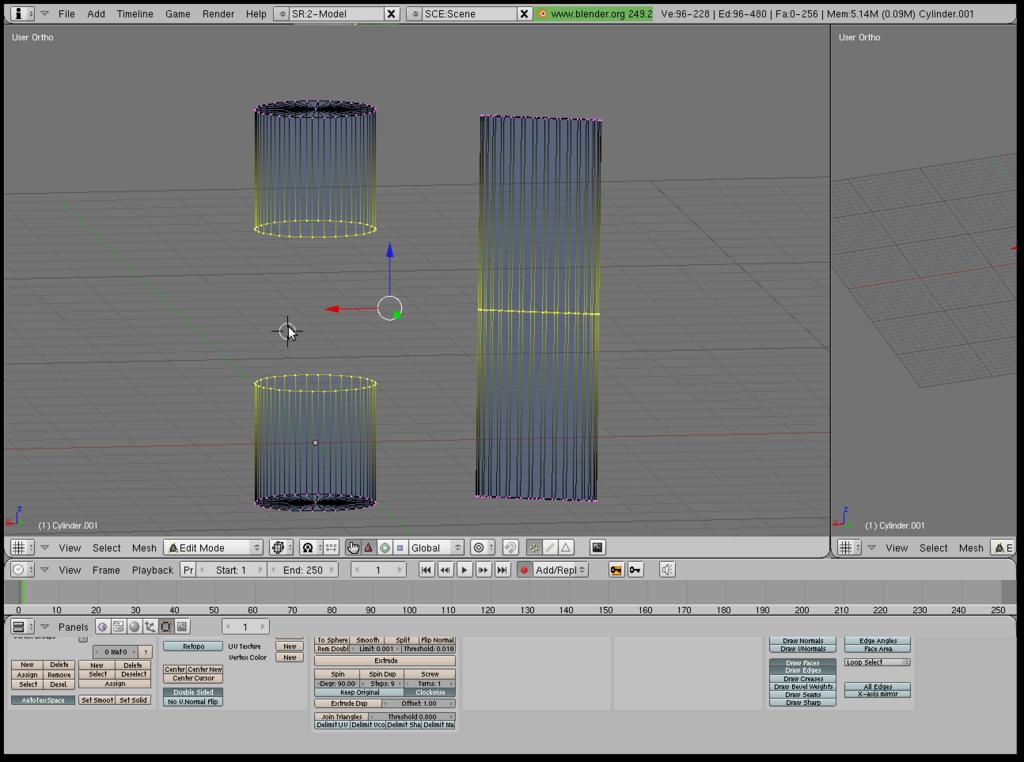hi everyone,
I know about selecting 2 verticles then press Alt M to merge them into one
are there any way to merge two loops (with the same number of verticles) into one ?
like in the pic
I dont want to select 2 then merge, then select 2 then merge
with 32 or more then it would take me forever.
Hi,
Press F>Skin Faces/Edge Loops. This will add edges between the two sets of vertices you’ve selected. Then you can adjust the position of your edge loops/delete/add edge loops as necessary to get the model on the right.
If you are modeling along an axis, you can select them all then hit scale, then the z key (to lock it to the z axis) and then press 0 to set the amount to 0% of the original size. From there you should be able to remove the doubles.
If you are not on an axis, and you want exactly the result you have pictured, then you can take rawpigeon’s method a step further. After skinning the edge loops, add a loop cut in the middle of the new faces (ctrl + r) then delete the edge loops on either side of the new one (x -> edge loop). Definitely not the most convenient thing, but it shouldn’t be too bad.
Good luck
–Kupoman
thanks
those methods work well