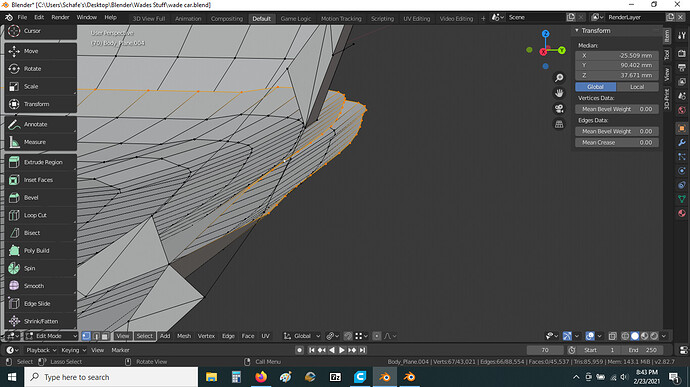I cannot find a video that does what I want. There are these 2 sets of lines I want to merge at the mid point to make a knife edge sort of thing. I experimented with the magnet snap function with no luck. I remember, I think, in v2.7 there was a slider that would come up that allowed you to drag the new set of merged verts to one side or the other. How do I get this job done without selecting 2 verts then alt-m-center.
Thanks
Are they separate loops? You can use the Bridge tool and then check its Merge option.
That’s it!!