SO for some reason the ALT+M (merge vertices) shortcut isn’t working. Does anyone know why? It just up and quit. I even tried opening a brand new file (also after closing the application completely and even restarting my computer) and it’s still not working.
Apart from the obvious requirement of having at least 2 vertices selected, I have no idea why it shouldn’t work. Are you using 2.80 released or a 2.81 beta?
I’m using 2.80. I was using all day long while I was working earlier and all of a sudden it just wouldn’t do it anymore.
Could it be that your cursor is moving unintentionally while the popup shows? The popup will disappear if the cursor moves too far.
No, the menu isn’t even coming up at all. When I bring up any other shortcut menu they all work. The merge verts is the only one not showing up.
there is no such file or some of those folders for me.
Are you in vertex-select mode when performing “alt-m”?
Indeed it is. Still no result.
Maybe hotkey settings got messed up by accident. Try going into Preferences, Keymap and select “Blender” or “Blender 27X” at the top:
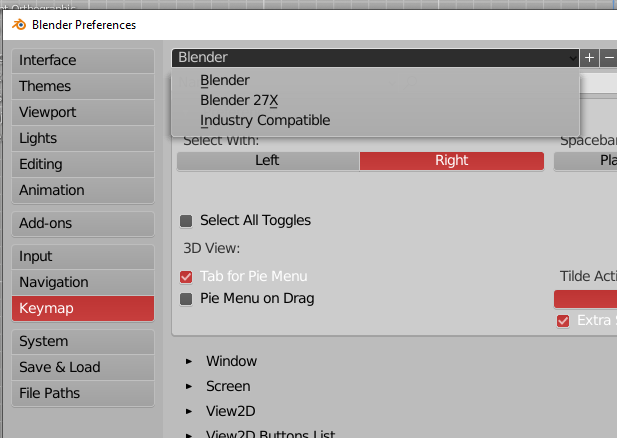
Alternatively you could try reset all settings: File > Defaults > Load Factory Settings:
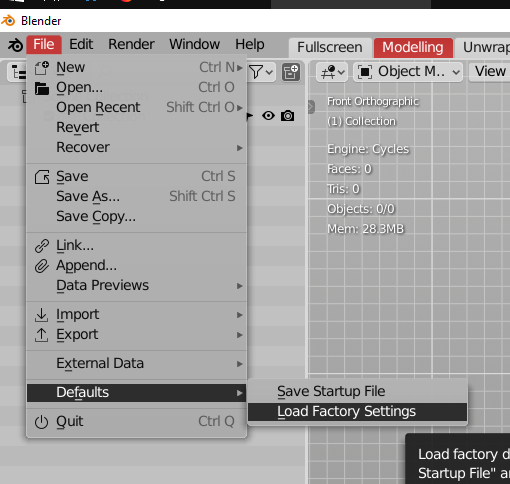
Tried that earlier and it wasn’t it. I did though discover what the issue was. It was my Keyboard. The ALT key stopped functioning. I tried it in other programs that used alt for a shortcut and none of them worked. Appreciate the help though guys but It’s now a lost cause.
