Ok,i tried boolean union,but it isnt just messes things up,and its not what im looking for.
Like imagine merging 2 uv spheres.I want the resulting object to be smooth,‘curvy’ in the parts where the 2 objects were merged(imagine a cartoony peanut).
I saw a blender image on the web,but couldnt find out what modifier was used.
Have you looked into meta shapes? Meta ball etc.
otherwise if you line it up perfect, do the boolean so the the edges line up and then use remove doubles then add the subsurf modifier you’ll have a nice curvy shape. The gotcha is in the clean up after a Boolean usually, so it takes planning,
The other solution is just cut a part of a sphere off, mirror it and then connect the points my hand with the merge tool. Then subsurf.
if i remember correctly, maya has a special material that does that, it connects 2 objects by making a smooth transition between them, similar to metaballs. it might be achievable in blender with nodes, i don’t know.
And i always wondered what those meta objects are…
But can i somehow convert my normal mesh to meta?
hi bestseclub,
you can do this with metaballs.
create a metaball, duplicate it, then move it to position.
this will give a nice organic join between the two metaballs.
just like a peanut.
in the metaball buttons window you may want to up the resolution a little.
then you can convert the metaball to a mesh object.
i find to get the metaball smooth,
use the Smooth Modifier (not the set smooth button)
set it to factor 1.3, repeat 6.
this gives a nice smooth mesh, comparative to the original meta object.
Attachments
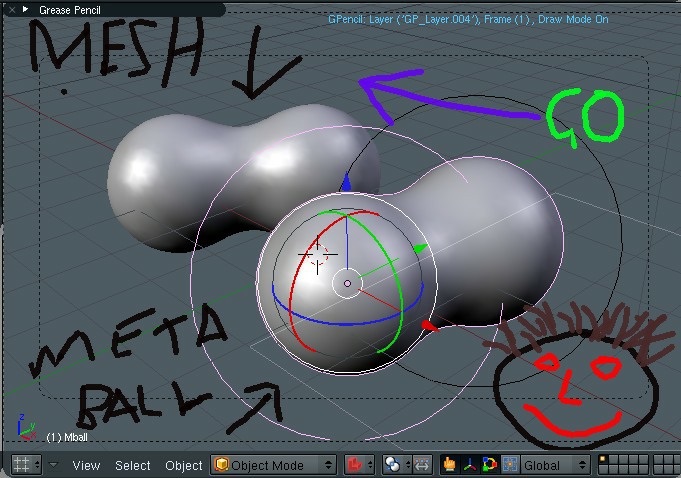
you can’t convert your normal mesh to meta, but in some cases, you can model your mesh using metaballs. if you have a very simple, toony character, you might be able to sculpt it with metaballs.
Then meta is not an option.I already modeled my character.But i want to say,the union modifier gives messy results(even when doubles removed).
I tried difference operator before union,but its still ugly.
I can just remove the meshes that are inside the other object and join them,but thats not professional.
For a character (especially) you have to pay special attention to the poly fow for it all to work right.Can you just do it by hand? Rather than Boolean, just line up the two pieces and connect them with quads or connect them directly. If the poly flow is right, it will look good with subsurf.
or you can do it in compositing if 3d is not an option.
Of course i can.But a more accurate boolean would be huge time saver.
Whatever…