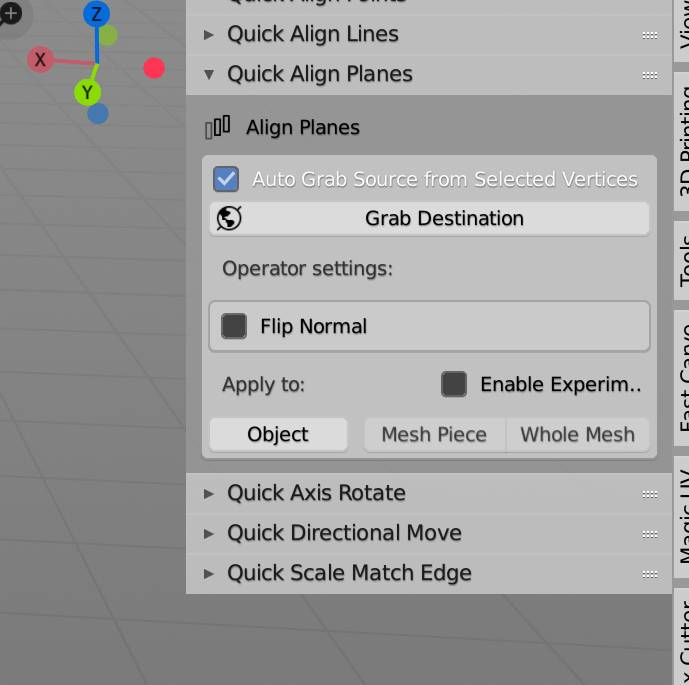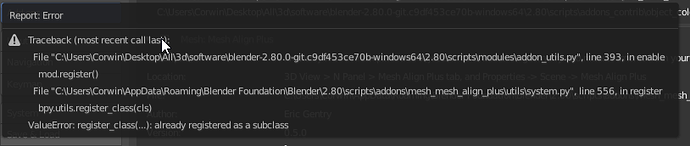Yes I am referring to the Mesh Align Plus. I thought that the discussion here is about it. Sorry if I made a mistake. Just ignore my message.
What are you having trouble with?
It’s a tab in the N panel. In most of the drop downs, you select points, edges or faces and click Grab Destination on your source object. Then go to target object, select the points, edges or faces you want to align and click the Object button. It then aligns them. If you just select a point or edge, the target may rotate because there’s not enough info to keep the original rotation.
@yursiv Your file is wrong, the latest version (still unreleased) is a package (a folder with multiple py files), and it installs in a different way.
You can go to THIS LINK (the prep28 branch in github), click clone or download, unzip all the py files and place them directly inside a folder called “mesh_mesh_align_plus” (“mesh” is there twice because it’s the addon category), and drop it in your addons folder if you want to test current code (either the develop branch or feature branches will have up to date code, generally). For 2.8, the addon is now in the “Active Tool and Workspace Settings” pane of the properties editor temporarily…
@obsurveyor There is a new default behavior for align planes (hasn’t been released/documented yet), where the first points of the source and dest are used as the final alignment point (point A) instead of the old default (which was to align the second points on src/dest, point B). You can toggle the old behavior by unchecking the “Pivot is A” checkbox in the Quick Align Planes option box.
@AndreasAustPMX Low clicks is a good goal, but the GIF you’re showing is a VERY simple example/operation (right angle cubes where the object origin is aligned/rotated to match the cube sides, the alignment points are real, explicit geometry, etc.). While I can make a more optimized/uber simplified version of “Align Lines”, for instance, it’s hard to do so without losing a bunch of advanced capabilities the tool currently has (independent/imaginary alignment points on complex production models, etc). Or, if we’re adding a separate “simplified” tool, where/how does it fit in with the rest of the addon/existing tools? I would only be interested in new solutions that can answer those questions (not losing advanced functionality and/or fitting in a cohesive way with existing tools).
@Fatesailor The wiki (LINK) has LOADS, and LOADS of GIFs (there are a bunch on the wiki homepage and should be one for EACH OPERATOR on the feature reference manual. If you see all of those and still are confused, post again. There’s also a youtube video. I have plans for more, if I get time I’ll do them…
Any other questions/issues? People usually don’t respond/post feedback, so mostly I have stopped posting for each edit and have been waiting for more significant news to share info. Hope you’re all finding the addon useful, and if anyone wants to discuss future features, go ahead…
I cannot see old behavior “Pivot is A” nowhere in “Align planes”
plugin downloaded today
Old behavior in 2,7 worked perfectly,
now i cannot manage 1 good result
Align Planes doesnt work now for me at all
thanks
Egtwobits (and Obsurveyor)… thanks for replying and encouraging to ask. The problem is that expressing the difficulties I met is not something easy to do by words -or even by the use of still images-, I would need a video to show them. And this is something I do not have the time to make.
Will look again to the wiki page, however, and try to see if I do miss some points. In the case I will not able to make it work, will come back and ask.
@jachtarfranko Are you using the link from my last post? It’s a folder full of py files, not a single file. This is what you should see:
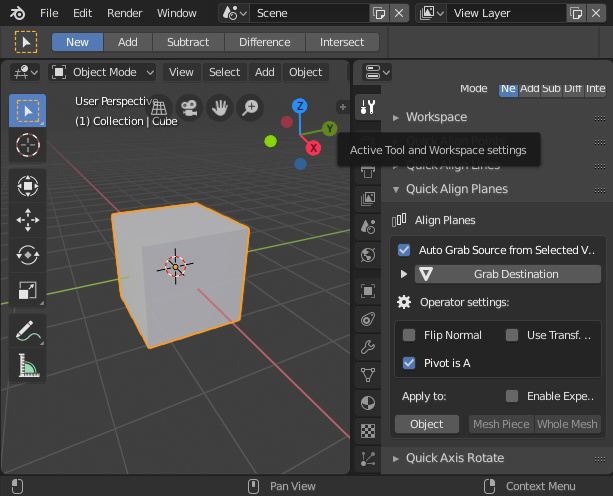
@Fatesailor If you want a quick clip of what you’re doing, use Gifcam, it’s SUPER easy/fast:
After manually copy into addon directory it works now.
Old behavior works too.
thanks
I was hoping, that you will update your addon. Thanks, man!!!
Thanks for the advanced snapping possibilities and your great work. I think your tool is exactly what the community (top 3 rating) needed.
90% of all standart snaps is simple stuff like pivot to vertex /vertex to vertex / edge to edge / snap. To add a separate “simplified” tool (“Quick Fast Align” or “Quick Simple Align”) for fast align sounds great. Then we would have one tool for snapping with all the cool features under the hood.
@anon72338821 I just moved the addon to the 3D View > N panel (still WIP). Does anyone have any thoughts/feelings about this? I think it’s better here (and doesn’t really belong in the properties editor anyway)…
Link to latest (WIP) version on the prep28 branch:
BTW: Again, the py files need to be directly inside a folder called “mesh_mesh_align_plus”, which should be in your addons folder.
Sound good, though in my case I have so many addons already that the tabs in the N-panel are unreadable already. I could solve that by making a new workspace and then filter addons for that workspace, but that takes some attention and I will do that most likely at a later stage. But again, I think most addons should belong in the N-panel indeed.
Hi, I just thought that you could implement a copy function, instead of moving the object, it could be with a new button, or also with the object + a modifier key, so each time you click you have your object copied.
Of course, this probably makes more sense in some options like quick directional slide or quick axis rotate.
Not sure how easy can this be to implement once it works in one of the options, but it could have some more artistic usages in other places as well.
EDIT: Just read the wiki, I saw gifs on GitHub somewhere else, but looks like there were more things explained there, coping the object and canceling the movement is still reasonably fast, at least for most cases, still it would be useful
At last managed to use it! Thanks all the people who helped! It is a great tool indeed! 
New v0.5.0 release is out! Install notes are here. In action:

Blender 2.80 compatibility, a new face-alignment option (and default behavior!) for “Align Planes” and a NEW INSTALL PROCESS are the big headlines with this version of Mesh Align Plus (free and open source as always!). The addon has now moved to the 3D View > N panel as well.
Ps arent you doing any fixes or support to 2.79 version? I see you went to 2.80 now but does that mean no more 2.79 support?
@rombout, I’m only going to focus on 2.8x from here on out (what little time I have to invest I want to put into new features for the latest version of Blender, maintaining compatibility for both 2.7x and 2.8x would take too much time away from that).
Also, I opened up issues on github for bug tracking etc:
Its actually quite simple to make addons compatible with both version using the same code. If the code allows it ofcourse. You can see this addon, cgcookie blender addon updater. This week it got released and a user made a stunning add. This simple takes care of the new attribution issue of the new API changes.
If you want to fork MAP v0.5.0 and add older 2.7x support, it’s GPL licensed, so feel free to! I would rather devote my time to creating new features for future versions though…I’m riding into the future right along with Blender 2.8x 
in the last build 2.8 of blender the addons returns an error I do not know if it’s my rating that is missing a lib
I’ve reproduced the issue, I’ll try for a fix when I get some time…