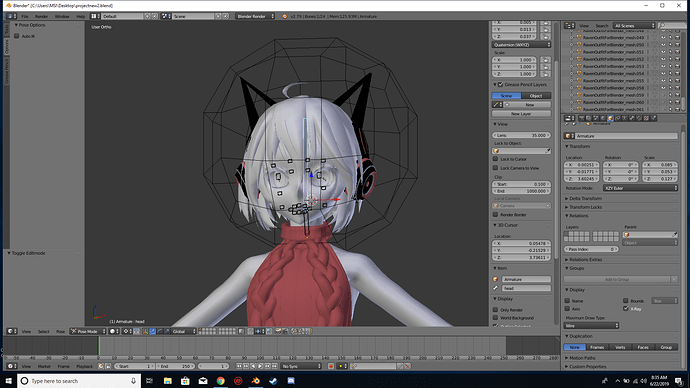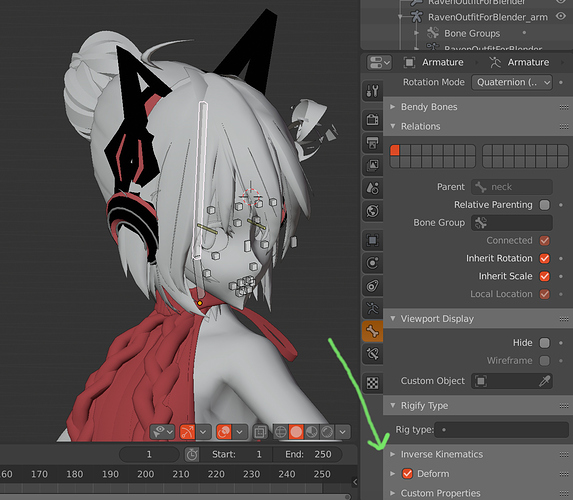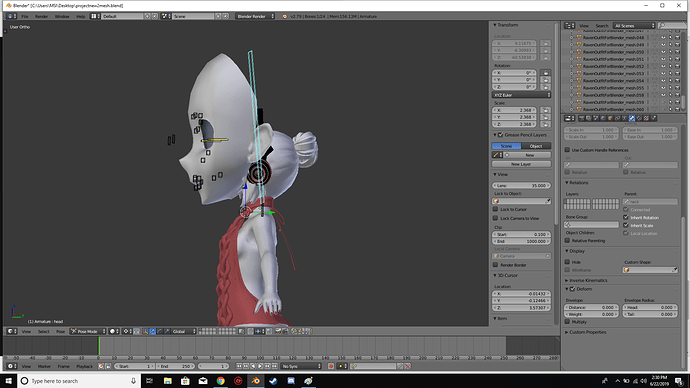im workihng with an anime character rig trying to look for the solution but i cant make it done my mesh deform modifier is not working not even the cage moves with the automatic weight assign plz need help i have tried it with a simple monkey head but still not working 
Are you rigging the skeleton or the model head expressions with shape key?
Try posting images, and more info
Sir im rigging only head all the shape keys are done now assigning the outer cube with the head bone(Ctrl+P) automatic weight assign but it works only with bone not weight assign which
If you upload a .blend file somewhere, it would be much easier to see what you’re talking about.
yes sir i read your reply i just want to move the head with the head bone that’s why the mesh wire is just an example i was checking it so if the mesh deform work with the bone but the wide does not work at all
Not sure I understand the part with the meshdeform, but you had deform unchecked for the head bone. tick that and your head should move with auto weights. (Also, your armature has scale values and such, you might wan’t to apply those before binding your character to it) -
thankyou so much i just forgot to deform it ( i didnt understand that scale values?)
Yeah, I edited because it was probably too many words. You saw the original?
So first there’s what dan2 said: none of the bones in Armature are deform bones. That means that autoweights won’t see them, and if you assign weights manually, it won’t matter, because Blender thinks they’re not intended to deform the model.
Second, I don’t really know what your goals are for mesh deformation here. Your face is mesh-deform bound to RavenOutfitForBlender_mesh, (not RavenOutfitForBlender_mesh.001, not RavenOutfitForBlender_mesh.057, not any of the other meshes with that name), and said mesh is like a belt. So you’re set up to mesh deform your face from your belt. That’s probably not what you intended.
Plus, to mesh deform, your deformer needs to be watertight. No boundary edges. Your deformer is just a one-sided strip. It won’t work.
Third, your face has two armature modifiers. “mmd_bone_order_override” is an armature modifier with a little bit of extra data. If you deform your face twice, with two armature modifiers, that’s not probably not going to work very well. If you want to use two separate armatures, your body armature and your face armature, you should probably give your face armature’s head bone a child of targeting your body armature’s head bone.
Of course, in this case, the body armature is nearly empty-- just a single, broken, zero-length bone.
yes sir i just want to move the head with the armature but i dont want deform bones coz i have assign them drivers shape keys, and when i deform my head bone it rotate my ravenface from its original position
your armature has non uniform scale values - you might wan’t to apply those before parenting because these could cause issues later on.
not sure about the rest - you can control your shape keys with the face bones if you set up the drivers, while controlling your head rotations with the head joint. Not sure if you want a different armature for the body, or what the meshdeform would be used for, sorry.
yes sir im new to riging i just want to rotate my head with the head bone that’s why im using meshdeform
Yeah, that scale is a killer that you ought to take care of as soon as possible.
There’s no problem with driving shapekeys and deforming from the same armature. Make the driver bones, like eye_top.L, non deform, and make the deforming bones, like head, deform. The head doesn’t drive anything. And because you’ve made the drivers on the basis of local transforms, the rotation or position of the head won’t affect your drivers at all.
You don’t need to use a mesh deform for anything.
so how can i rotate the head the shape keys are okay i want to rotate the head attached with the body 
hellow sir i want to use mesh defom modifier with xray cube but i applied directly to the face so i can move the head but now its only moving the from head not the full head plz help me out with it sir ![]()
Select the head, enter edit, select all verts, assign them to “head” vertex group. Select head bone, enable deform on it.
You don’t have any way of rotating the body in that file. Not sure what your plan was for how to move the body. You’ll have to figure that out.
You mean, only your face is being affected by your bone, and not the rest of your objects? Whatever you do to the face, you have to do to the rest of the objects you want to affect. Your character is split into a lot of different objects.
yes i want to move all of the objects in the head with the head bone its all split how to make it one object?
To join objects, select them and hit ctrl j. In object mode.