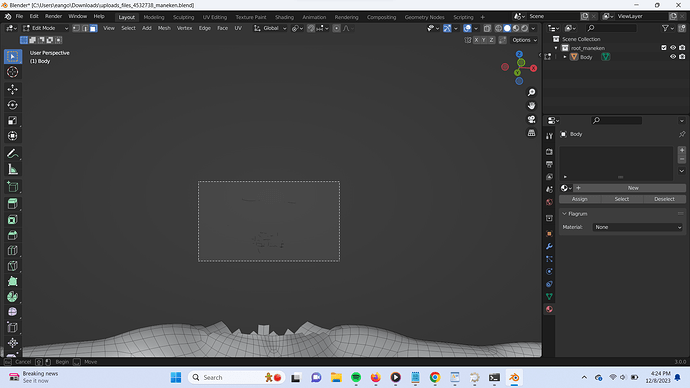I’m currently trying to set up a body mesh to add a separate head, but while trying to delete all vertices, I’m left with these tiny lines that can’t be selected in edit mode. I’m fairly new to blender, so I don’t know if there’s any other way to delete things. Any help is appreciated!
You’re in Face mode, try selecting vertices or edge mode if you haven’t yet!
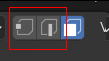
like Goldy said, the other modes are more useful in this scenario. you’re not seeing faces, those lines are edges. you may or may not also be seeing dots, which are just loose vertices. Usually, when i end up with a bit of a mess like this, i find it easier to select first all i want to keep (say, select a vertex on the body, and then all linked to it, if you have one solid body mesh)… then invert that selection (so now i have everything except what i want to keep selected)… then delete all. until you get used to doing that (well, even when you do) keep a backup just in case. ![]()
Thank you so much!
1 Like
Will keep in mind for sure!
1 Like