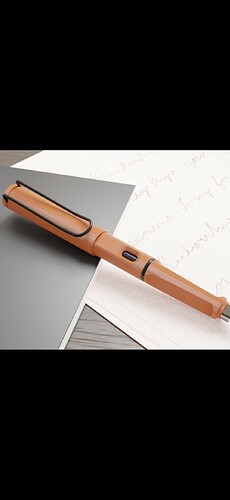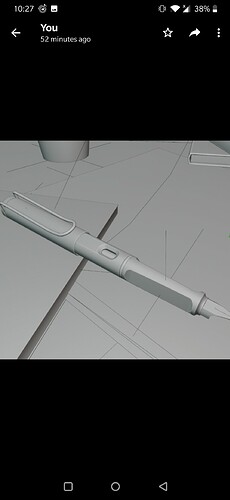I am working on a fountain pen. The geometry in the viewport looks smooth and all the modifiers are applied. But the rendered view (cycles) shows hard edges on the surface of the pen (basically the underlying geometry is showing). I don’t know why this is happening. Please help.
is it in 2.9 ?
did you smooth the object ?
happy cl
Yes it’s 2.91
Yes, it’s shaded smooth. And in viewport the surface looks just fine. Only in the render it’s coming out weird.
Hi, it would be much easier to help if you would provide us with the file - or even some screen shots of the settings.
I am not able to upload files because of being a new user. can you share your email ID?
this is the render that i did. geometry is shaded smooth, looks fine in the solid view.
upload the file at
www.pasteall.org
and make it compress
hard to tell why you would see edges like only in render
i got a pen like that and it renders well
so wondering what can be doing that
happy bl
uploaded the file on the link
thanks 
give us the link so we can download it !
happy bl
i had also tried making another one with more mesh density, still edge lines showed…
here is render at samples = 35
don’t see any edges at all
so i think you got a problem with your video card
happy bl
Look, what I did is introduced sub division modifier on the lower part of the pen . If you keep your hard edges sharp it works fine. Without sub division modifier you can see geometry. My conclusion would be subdivision required.
Hmmm… it sort of gets better when strength in the Bump Node is reduced. Somehow the normals get messed up by it?
i change set up a little
camera much closer
reduce normal down to 0.2 and lower scale of texture
and render
normal at 1 on such a small object can create distortion
at 1 you can see some edges !
have fun
happy bl
reducing normal strength worked!!! thanks guys …didnt realise it could cause issues.
you guys are awesome 
Yes, I can confirm, it’s the bump node in the material black matt body which causes the sharp edges in Cylces. If you remove it from the Principled BSDF it renders correctly. Your video card is fine on my card the edges appear also with the bump node.
yes! Thanks