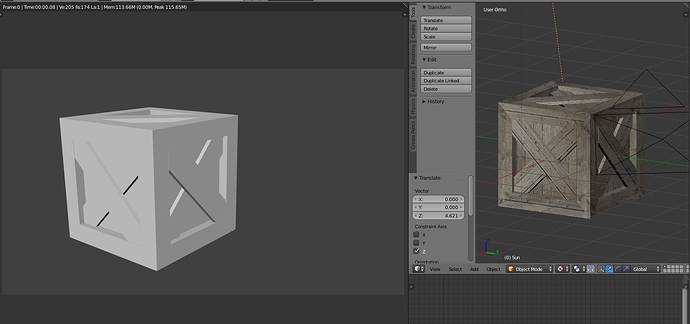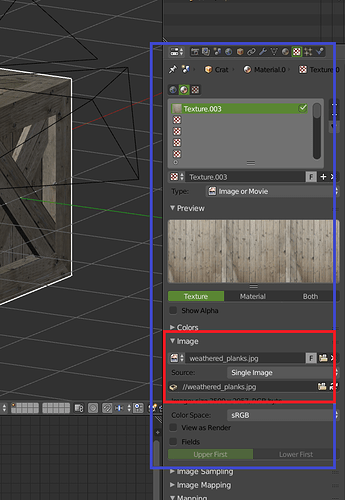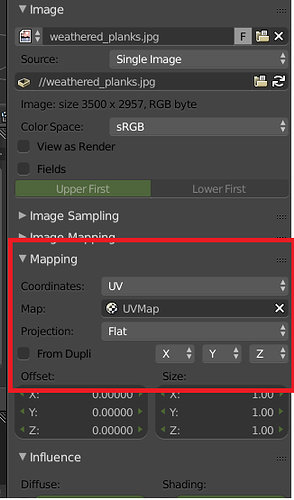I have unwrapped and textured my mesh, however when I render it or when it’s imported into Unity, it loses it and is just gray. How can I keep it on it? Also after it’s set, do I have to include it with the FBX or blend file? or is it packed internally? Thanks
How is your material set up? To render something, it needs a material that uses that texture.
Where is the demo blend file (with all textures packed into it) that you should be supplying with ALL support questions ?
Is the material and texture set up correctly
Do you have the correct material assigned to the correct faces
Are you rendering the same object you’re seeing in the viewport
Well looking at it, you have unwrap the mesh, open the image editor and selected the texture there, but your material dont have the texture connected to shader ( are you sure to have create a material with the textures ? )
I dont think thats the problem, but as said upper, check that the normals are facing outside ( otherwise the texture will be drawn inside. )
Ok the problem is effectively in the shader…
Under texture panel, you have one called texture.003, but no image is set:
-add the image of wood plank and then on the same panel, put the mapping to UV and projection to flat.
Below i show you where are thoses panels.
I dont use much Blender render engine so i let you do the other shader settings. ( I use Cycles or Luxrender )
In the properties panel (shortcut N) under Shading you are using Multitextured so you’re looking at the textured used in the UV/Image Editor window, not the texture used as part of the material. To view the material texture you would generally change the shading from Multitexture to GLSL
The render results uses the material texture, not the texture in the Image Editor window
Thanks! It looks like it worked.