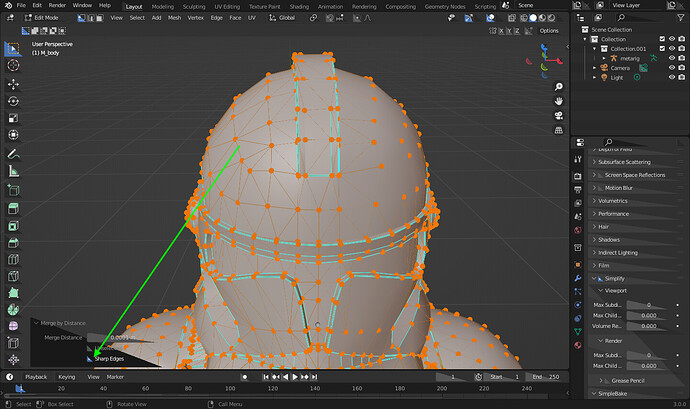So I just started working with blender and I ran into a bit of a problem. I have a mesh and an armature parented to it but the mesh will not move with the armature in pose mode. I watched so many tutorials and read through many forums but I cannot fix it.
Here is the file:
https://drive.google.com/drive/folders/1LbYLl3iIGqMAIiVOuBnw6WKkp0m8zohf?usp=sharing
Does anyone know what i am doing wrong?
Did you parent the armature to the mesh? Or vice-versa? that is, is the mesh a child of the armature, not the other way around.
If the parenting is right, check your vertex groups, for the armature to work, you need respective vertex groups for each bone. Normally automatic weights will get you close. Failing that, manually create and assign the groups.
Hi, you need to select your mesh only in edit mode and go to>mesh>cleanup>merge by distance. this should fix it.
Link:https://we.tl/t-UVgYOoWfS3
You will still have to adjust/paint the weights.
Omg thank you so much it worked! Jus tone more question: Is it normal that the texture looks weird after I click merge by distance?
Can you post a still image of the textures?
It could be that the uvmaping changed?
Yes it was the merging by distance that did that, to fix it do it again but this time at the bottom left corner select sharp edges that will smooth the mesh back as it was, see screenshot:
You can also try adding another zero to the merging distance.
It worked. Thank you so much!
I did this but my mesh is still not moving.
I just had this problem and it turned out it was caused by the “deform” checkbox being unticked for the associated bone in the Bone Properties panel.