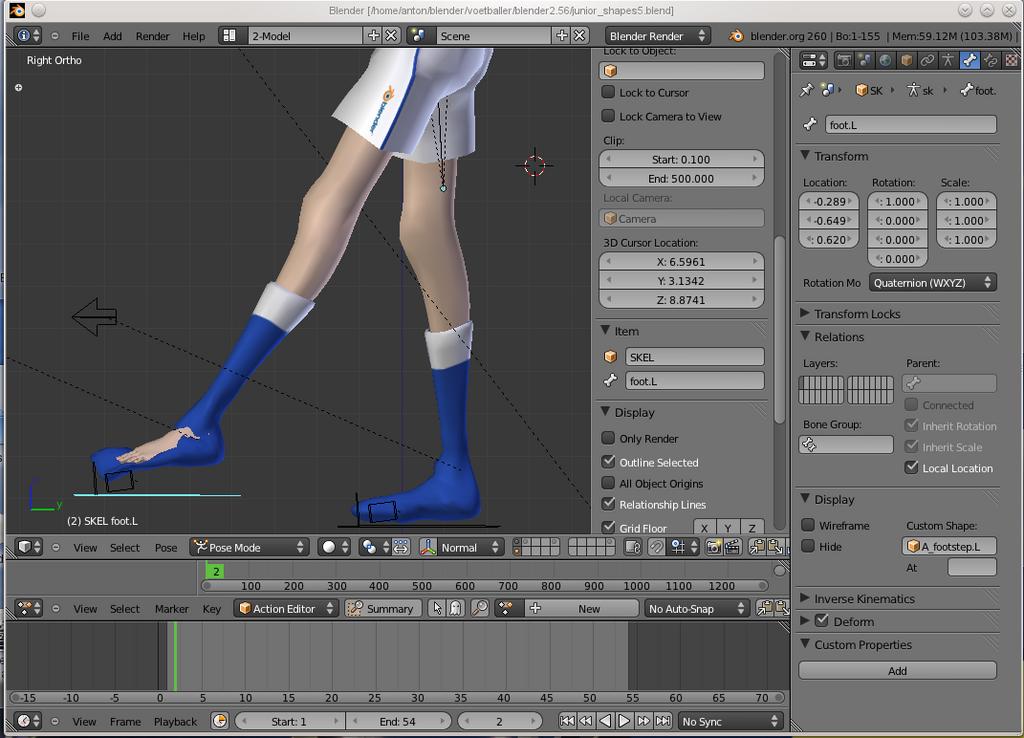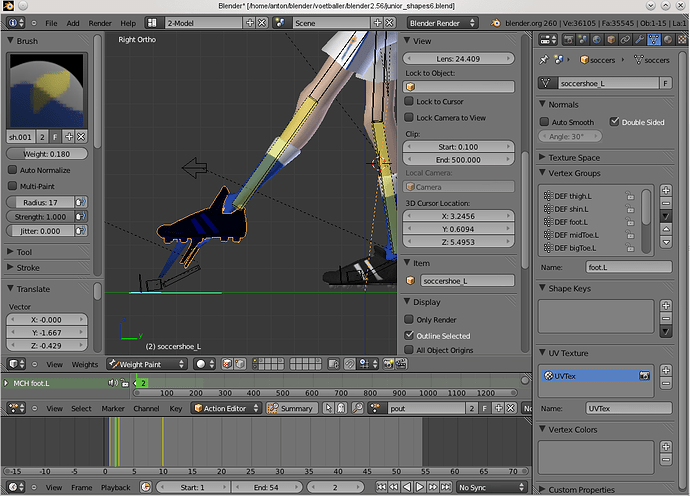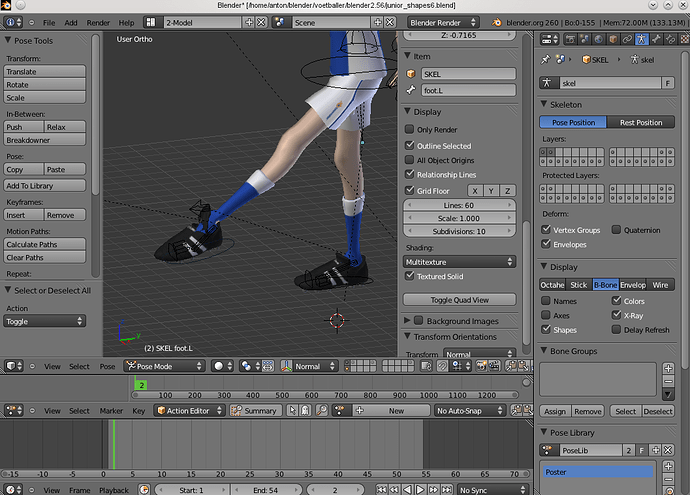When I move the foot forward then suddenly the sock is deformed or distorted.
I have tried weight painting looked at the vertex groups but I cannot find whats going wrong.
Can you somebody help me out with it.
http://www.antoons.org/blender/junior_blender.blend
Why have the foot in there at all? If the character is always in socks (or at least in socks for most shots), why not delete the foot geometry?
The socks have weight on the vertex groups called ‘MCH foot.L/R’, which the actual feet don’t have.
Btw, deleting the feet mesh won’t be necessary. The mask modifier is perfect for that
Yes I have noticed that but when I delete MCH foot.L/R the problem is getting worse.
That means you have to reassign some of the vertices’ weight to the other bones
Just do some manual weightpainting ?
there is a “dirty way” to do this.
Just use the shrinkwrap-modifier for the socks
to the foot. The only backdraw is, you cannot
use a mask-modifier to get the inner foot away,
shrinkwrap needs the meshpart to shrink to it.
Then use a special material setup for those parts
to let render it like invisible.
And last, i suspect for your setup (did not check the blend-file)
there are other bones with some influence to the socks.
If you want to check, switch to the weight-painting setup
and select other bones to see if they have really only the
deep-blue weight-colour or if there are some with some
influence to the wrong sock.
I cannot delete the inner foot the character has socks and shoes which must taken off.
Although I cannot fix the problem deleted MCH foot.L/R for the foot and the sock.
Did new automatic weight for the foot , toe and shin bones.
Also tried manual weightpainting but I cannot fix the problem when I move the foot forward the shoe and sock are meshed up. Some vertices are going wrong.
Mhh its getting some better now .
Maybe now I have to do some weightpainting from inside the shoe and sock
Besides weight painting, you can manually set the weight for every vertex you want. More control this way.
And penetration can be fixed with the mask modifier.
I now howto manually set weight for every vertex in edit mode.
Where can I see a vertex already is assigned.
Never used the mask modifier before.
Thanks
Luckily I am a member of blendercookie and found this tutorial.
It solved my problem.
solved it is working perfect