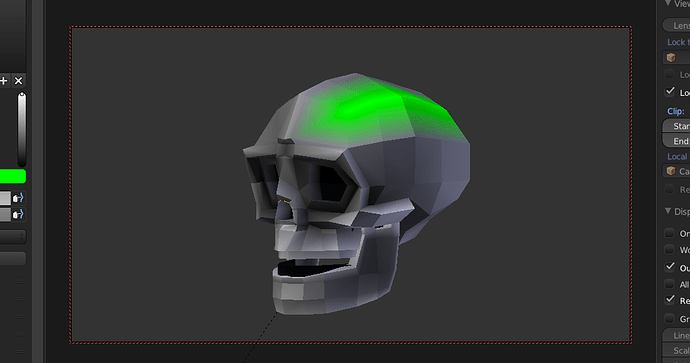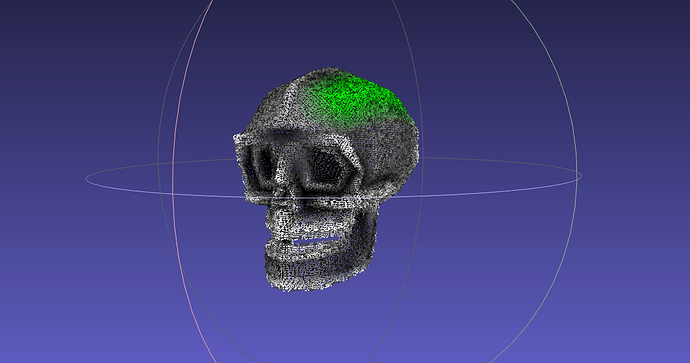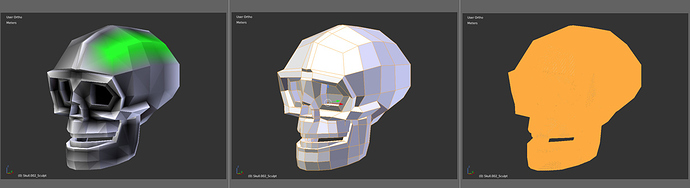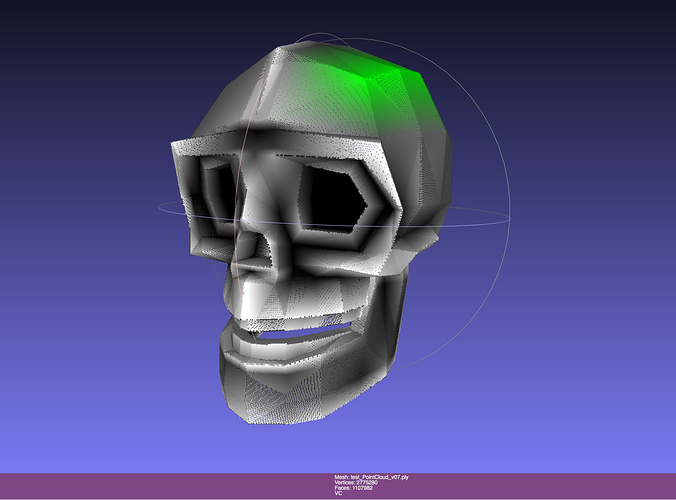Hey guys, I know there are tutorials for visualizing point clouds and creating a mesh from a point cloud, but does anyone have any info on how to convert a mesh into a point cloud? My searches turn up empty.
HI. Tab into Edit Mode, select all with A, Press X, select Only Edges & Faces.
We have a support section for these kind of questions btw. Hit tick if this post answered your question.
I’ve been using Blender since 2004 and have been on the forum since around 2006 if I remember correctly.
In other words, I’m not a new user.
This is not what I’m talking about at all. I’m talking about a point cloud, not a vertex “cloud”.
Of course you were / are. Good luck with that then.
cycles > material node editor > point density node > choose object’s vertices
in case of export to other software
Add cache modifier to object and choose format
or
use particle and emit inside volume or vertices with 1 frame start and end and live around timeline (like 250), then export or render
*Heavy Sigh
I suppose I’ll have to look elsewhere, you guys I suppose do not know what I am talking about.
point cloud for 3d scan I assume, i don’t have any expertise in this regard, but you may search GitHub for code that can do something (mostly you should compile yourself, some headache if yo do not know programming), or dig into Python to write your own custom exporter importer (as I do sometimes), good luck
No need for heavy sighs, there are just numerous ways of interpreting your question.
What do you need the point cloud for in the first place?
Do you wanna export a pcd file for example? Or just scatter points onto the surface? Or in the volume?
So being in this forum since around 2006 did not help you find out that a point in 3d is often called a vertex, I see. Point clouds usually are nothing more than xyzrgb data. LoboTommy actually provided you with a pretty good way to make a point cloud from geometry. What kind of point cloud you wish to make and if this method does not work for your purpose - that’s another question. You can write a point cloud in a text document if you wish. Here:
(0.5,0.3,0.5,0.15,0.58,0)
How do you like my point cloud? It contains only one greenish point, but it is a pretty good point cloud. Just the way I like it. 
If you keep your context and situation a secret, I am afraid most likely, you will fail to get any more detailed help.
Open Source Application: CloudCompare > Tool: Mesh/Sample Points
Couple of threads…
- Convert CAD to a point cloud? (@ laserscanningforum.com)
- .obj to point cloud (@ cloudcompare.org/forum)
- Point sampling from mesh (@ cloudcompare.org/forum)
& Commercial Applications:
- Pointools from Bentley
- Geoverse Convert from Euclideon
If you see we don’t know what you are talking about, it’s probably time for you to explain better what you need, instead of running away (if you expect answer) ![]()
If you are still looking for answer describe better what do you expect from point cloud - what would be a purpouse. Something can be done by Blender, but probably you will need other soft to get result you are looking for.
My heavy sigh is due to my inability to properly convey what I’m trying to say.
I see no need for all the hostility.
MartinZ the raw data like you’re written is what I need in a way, to convert a 3d mesh into a point cloud. I want to try and create something similar to the euclidian engine. I don’t think that a particle system generated on a mesh is the best way to do that though.
Basically I’m wanting to get the same sort of point cloud you can get from photgrammetry (but with the ability to create extra dense meshes.
I have an idea on how to create the next level on VR headsets, lighter and more accurate than what there is now, I just need a system to render more detailed and photorelistic imagery and I believe that point cloud data can achieve that.
Thank you vklidu, you sort of get the idea.
Thank you this is similar to what I’m looking for.
I have to go, so just a quick tip. This example is a mesh with a Remesh Modifier (if you don’t care about colors.) Exported as PLY format. Opened in MeshLab. From there you can export XYZ format - PointCloud.
If you don’t care for Even distribution you can simply use Subdivision Modifier.
Particles are good for even distribution on surface also looks more like photogrammetry.
(I just didn’t find a way to export only vertices.)
Or here is a simple script that can generate Point Cloud directly (just change “file path” to your directory)
KEEP FACES, exporting vertices generates empty file.
(I got empty file also in PLY format for only vertices.)
https://blender.stackexchange.com/questions/106098
import bpy
obj = bpy.context.scene.objects.active
data = obj.data
output_data = []
for face in data.polygons:
loc_list = []
precision = 3
for index in face.vertices:
vert = data.vertices[index]
loc_list.append(" ".join([
str(round(vert.co.x, precision)),
str(round(vert.co.y, precision)),
str(round(vert.co.z, precision))
])
)
output_data.append(" ".join(loc_list))
filepath = "/home/user/Desktop/output.txt"
with open(filepath, 'w') as f:
f.write("\n".join(output_data))
what why WOW
what is the goal for this ?
I thought he wanted to make a point cloud inside blender
but no just save some data of points from a mesh to a TXT file
but again he wants more points in between
may be subdivide the mesh to level 7 then save Verts data !
I need a bigger translater from clignong to English !
thanks
happy bl
so you would need a vertex color info as well … right? Do you want to create photorealistic environment in blender like kitchen (many objects, with materials with textures ,…) you would have to bake it and there wouldn’t be reflection reacting on user movement in VR. Is it what you want to achieve?
Well I’m think of multiple libraries for “materials” for points that have certain markers.
Let’s say we have the good ol’ 1990’s mirror ball reflecting a tile floor for reference. well the points on the ball (one point rendered per pixel) have a marker or tag that calls up a library of the preset material it corresponds with, which would be that the ball picks up the color of other points in it’s normal path.
Does this make since? I’ve always been horrible at explaining things.
In a 3D scene, all the point clouds are there, every bit of data they have is live, I think this is going to be the future of 3D graphics. Shaders that simulate light tagged or marked by point clouds. Super fast, infinite detailed graphics.
At the moment I want to achieve the basics and work my way up from there, potatoe vision is good to start out with.
Evening I will try to write more with blend files, just this post with tesselation reminds me one trick to get like teselated mesh with Dyntopo (almost one click).
See result files.
(for some reason BLEND has 550.000, PLY format almost 3.000.000 and TXT 1.100.00 points, yesterday test matched , what I remember …)
https://we.tl/t-Q6Cn8ziPBm
It works better than Remesh modifier.
Particles are not an option in amount of points you are talking. The only one way I found to convert particles into vertices was let particles render as “Object” type with only one vertex, and than use modifier function “Convert”, this creates single object for each particle. That’s easy to Join them (Ctrl+J) with single click, but to just generate this amount of objects will crash your comp.
Anyway – what you wrote is really ambisis project, from that point I would expect you already know (since you are experienced with blender from 2006) that Blender is not the best tool to handle this big amount of vertices (points). Or am I wrong?