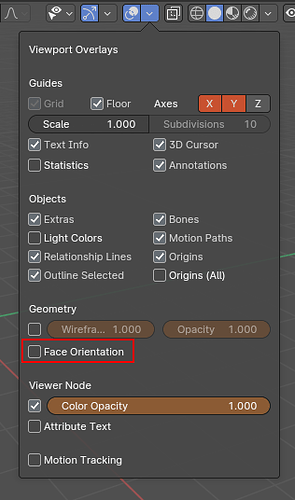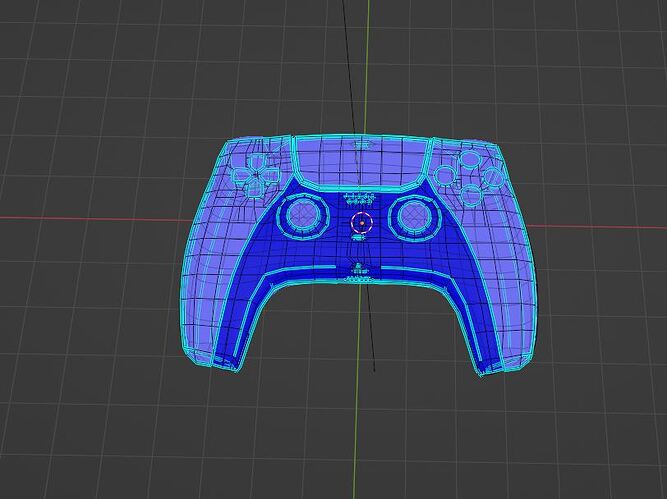Hi everyone,
Could someone please advise me how to deal with this issue?
When I unwrapped and put 2 materials assigned on a mesh, the faces started glitching like being transparent. When I press tab so switching to edit mode or back to object mode the glitch is just changing on other faces. Face orientation should be fine and I checked the vertices and faces and no duplicated faces are there or overlaping vertices… At least what can I see.
Please see pictures and let me know thank you so much
I don’t have any information to check with the image.
Please attach the file if possible.
What can I check?
- UV problem
- Problems caused by the use of modifiers.
- Invalid material setting
I think I can think about it. ![]()
Yeah sure please try it via this link.
Materials are default I just wanted to start with texturing and I wanted to divide the colors on the model.
I used mirror, boolean and subd, but subd is not yet applied it is just chilling out there.
Thanks a lot for your time bro!
It seems that it was just some subd surface modifier glitch, I removed that modifier and placed back on lower level and it seems it is working now.
1 Like
1 Like
Thanks bro! Maybe it was really a bug with the modifier as I wrote a minute ago.
Thanks for checking, hopefully it is solved now and won´t do it again ![]()
1 Like