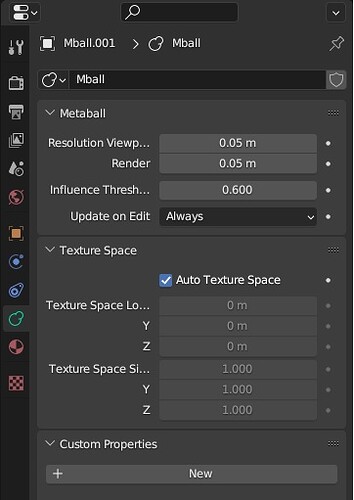Hello, I’m new to Blender’s particle system, and I’m testing it in an animated illustration.
I’m using an Object Emitter (A plane, also tried with Cube and Cylinder) + MetaBall. I’ve rendered it in Cycles at 24 and 30 fps, i tried to delete all Bake Dynamics, and do a New Bake, puting the Mball+Emitter out of Collections,… But as you can see in the video, it creates a graphical anomaly that I can’t figure out how to fix. I’ve also tried baking the particles, but it didn’t help.
Does anyone have any idea what this could be? Any additional information I can provide, please let me know. Thank you in advance!