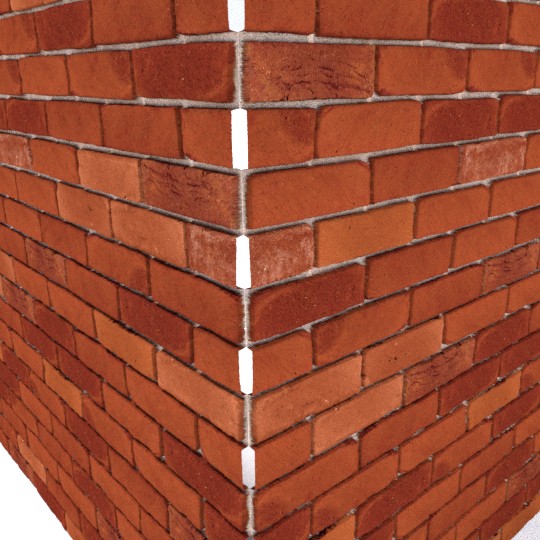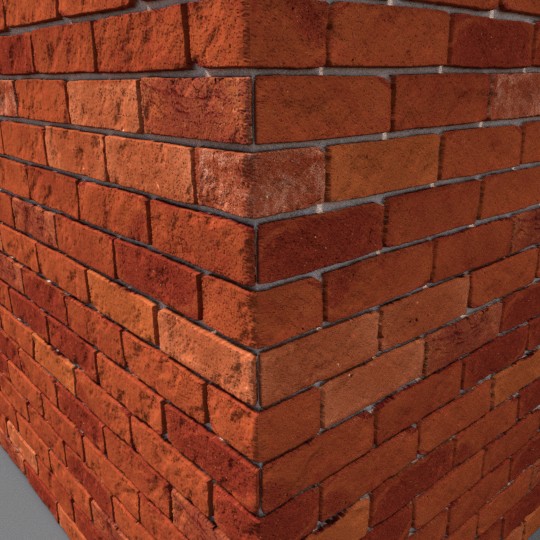Hi everyone,
First of all apologies as I expect this has been brought up before but I can’t find the threads anywhere. I’ve been looking at implementing the new microdisplacement feature for some visuals, and while it’s almost perfect for what I need I am hitting one limitation that is making it unsuitable until I find a solution… When I use a UV-mapped texture and adaptive subdivision modifier (true displacement) to displace the mesh (a brick texture for example) the polygons become separated at the edges (see image):
Is this simply a case of being patient while the devs iron out some kinks in an experimental feature, or do I need to brush up on my displacement workflow? I realise that somehow ‘filling in’ the gaps would mean generating faces that technically aren’t covered by the UV map, but even some stretched polys across the gaps would make it look better. If anyone knows how to get around this or knows what I’m getting wrong I’d be massively grateful!
Many thanks,
Ben