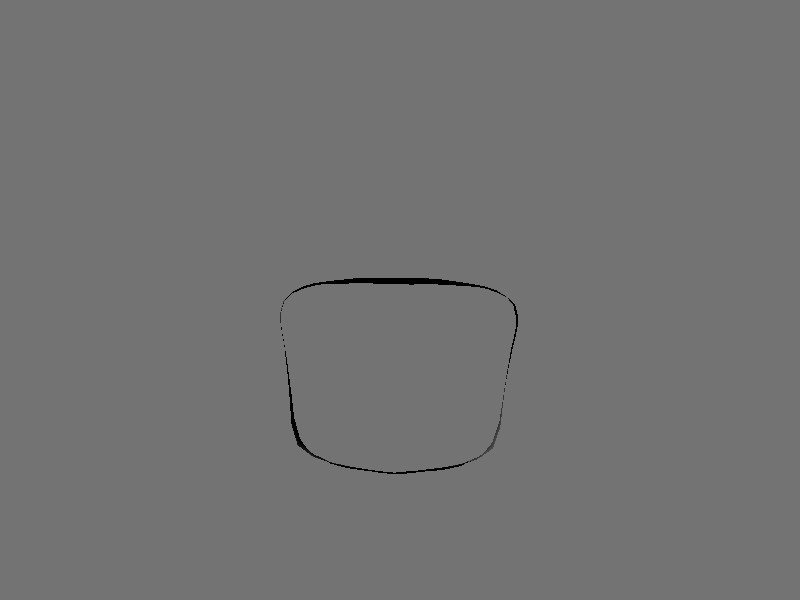ok, if you cut a cross-section of her body, you’ll see that it’s much too square right now.
Thank you, I would never have thought of something as simple as smoothing! Probably would have ended up reworking the whole thing :rolleyes: And about the model being square, do you mean horizontally or vertically? (If it was standing upright from front view.) I know the sides are a little square, and I plan to work on that a bit.
EDIT: Oh, now all my geometry knowledge comes back to me! Yes, I see what you mean a bit, I may put some work into that.
EDIT2: Okay, back @ Mazui, mind if I ask what some of the other settings you changed were? Here goes:
- How did you get the lines around the nose so curved?
- How did you get the verts to show up on the other side without applying the mirror modifier?
Neither of the modifiers there were changed, and I have been wondering about these, and you seem to know ![]()
1: I’m not sure what you are talking about here.
2: Select this widget 
Either in the mirror modifier or the subsurf modifier. It seems you only can select it in the bottommost modifier.
Good luck and work hard 
You have a different UI than me… Anyways, I’ll post some screens to show ya after I kill this headache… ow, my brains.
EDIT: Okay, that one button fixed both my problems  Thanks.
Thanks.
I mean from the top. Sorry, a cross-section of her middle. Something that most people forget is that you cannot just model from the front and the side. You have to model from all angles and really get a feel for the curvature of your model.
Attachments
I know, I take it into 3d view every once in a while. Noticed the square thing too late to do much about it, though.
What? Nah. You can fix it any time. Use the proportional edit tools and the ‘normal smooth’ script from www.alienhelpdesk.com. It’ll rock.
And another thing you could try is to make the mesh lower-resolution where possible, like on the stomach and in places of low detail, for example, because right-now all those polys are increasing your final poly count, aren’t providing any visual benefit AND are making your mesh lumpier and more difficult to control.
But more polys is always a good thing, right?  I suppose I was gonna have to learn how to use scripts eventually, unfortunantly have to go to the gym, then go eat and lose any work done at the gym for now. I’ll take a look later tonight.
I suppose I was gonna have to learn how to use scripts eventually, unfortunantly have to go to the gym, then go eat and lose any work done at the gym for now. I’ll take a look later tonight.
When you use subsurf then less faces the better… If you want it smooth use the subsurf with minimal polys…
I was being sarcastic, I know that fewer polys are better  About to try out the script.
About to try out the script.