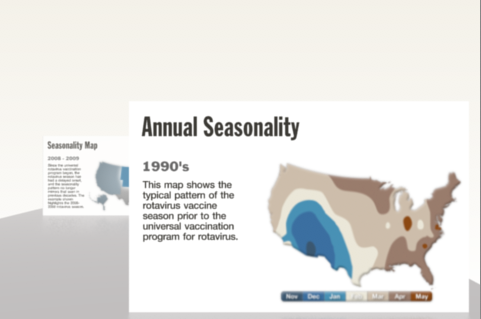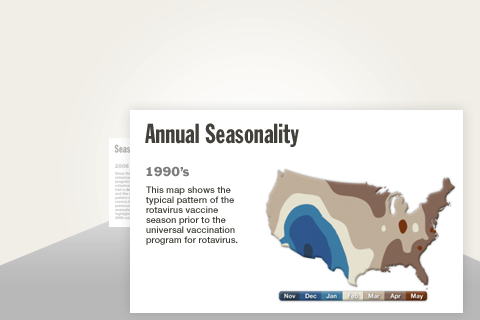Hi, I was wondering (if it is possible) how I would go about applying a photoshop-style drop shadow to a vertical standing plane in Blender 2.49.
I can’t use lighting to create a realistic shadow since there is nothing behind the plane - I basically want to create a dark glow around a rectangular plane but have not managed to use the halo effect appropriately (it always seems to appear white).
Is there any way to achieve this effect with a plane object?
Attachments