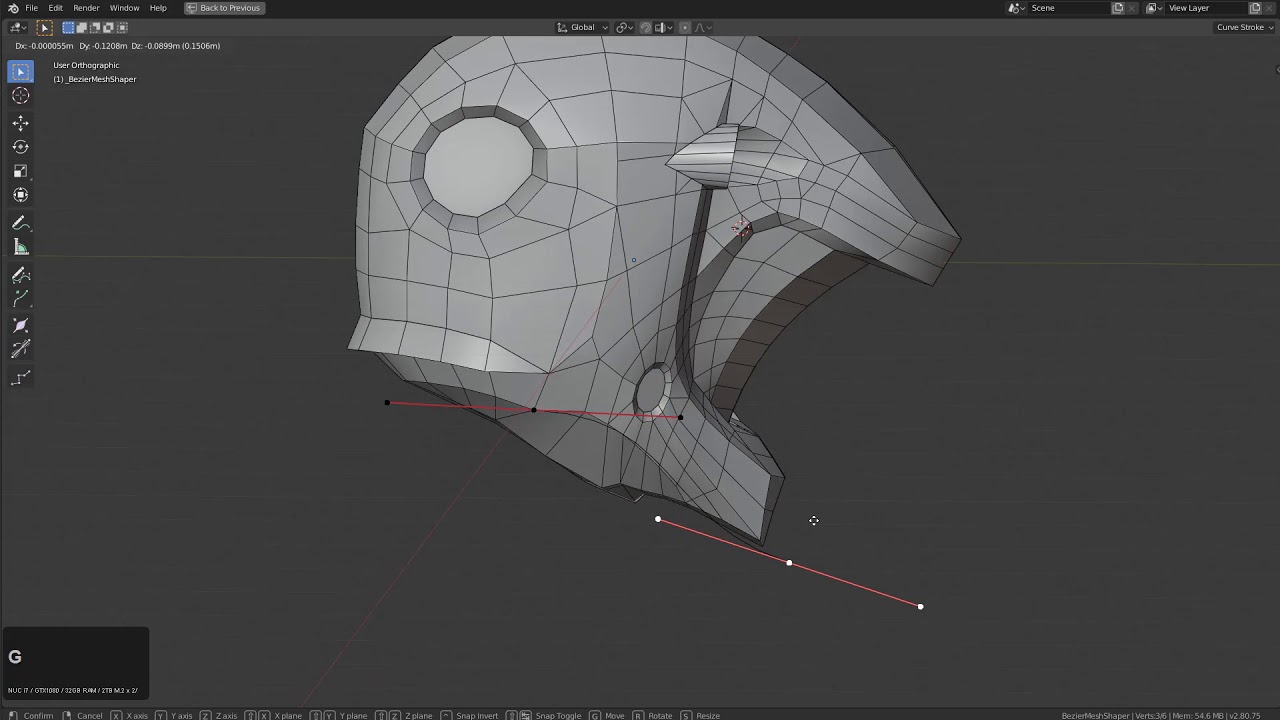Hey little question here
When i use the wrap object and Wrap Master Function i have the problem that my Object which i placed on the UVs aren’t deformed for example placing a subdivided cube onto the UVs and then use the Wrap Master command but my cube just moves and not deform to the roundness of the cylinder
Do i have to bind then somehow? and when how?
Could you, please, add a blend file to reproduce? And screenshots/steps to reproduce.
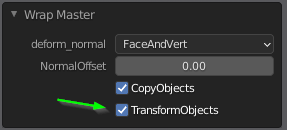
Or try switching this off.
somehow i don’t even get this window after using wrap Master i will upload a blend for you after coming home from work
Hi mifth,
I think I have the same problem as Blackcan.
Latest Miratools
Blender 2.91
Win 10
Blendfile:
wrap.blend (3.0 MB)
I got it to work yesterday evening by completly new installing the addon then after clicking on Wrap Master you get a box in the left down corner with some options
Hi Blackcan,
you’re right.
After a new installation I also got the requester, everything works now.
Thank you very much for your hint.
I guess all is solved?
Yes and many thanks for Mira Tools.
Deform -z -x -y???
A lot of people asked this. But i did not implement it. (((
Guys, in this video:
Authow was able to navigate in the viewport.
When i use CStretch, viewport are “freeze” and i cant rotate the camera.
Only available option is Panning the viewport.
How can i solve that problem? At first i was think what disabled navigation are kind of addon drawback by default ![]()
Have you custom navigation keys?
Cos for me it’s ok with MMB
Also I wish it had possibility to select axis depend on the current orientation when moving point…
Im use “industry standart” keyset. As i remember MMB reserved there for moving things.
As i unerstand its generally possible to just modify addon for making it works with different keysets?
Yes, you can.
2 ways:
1 You can set to maya keys:
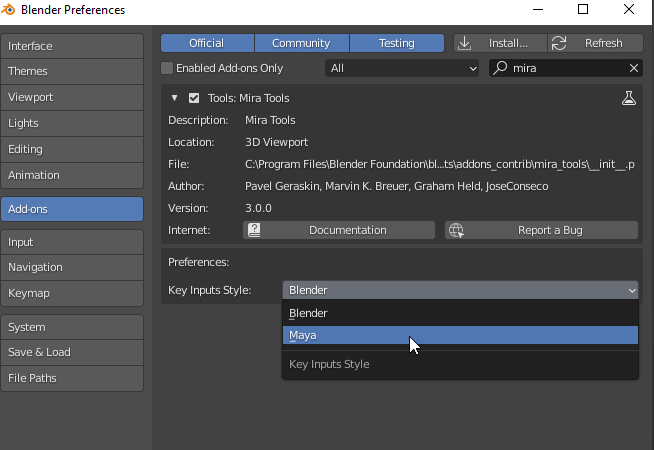
2 You can modify code here. Just add your pass_keys. And see how it’s done in Maya in the code:
Oh, i didnt know what addons have settings! Instantly solve my issue. Thanks! 
Hve you any plans to add some axis constraints/shapping options for spline points? It would be very helpfull.
Lots of people ask about the axis constraints and manipulators. No plans yet. Sorry.
Its just not intheresting/actual task for you or its way more complicated on code side rather that it look for users?
Interesting, but no time yet.
This is probably a stupid question, but I’m still getting around Blender. I have Modo simple key config which does standard WER (move, rotate, scale) thing and space for drop action. Extrude there is set to EE key (which is handy). Since I would like to use Miras simple extrude tool to mimic Modo negative scale inset, is there a way to change key configuration to have Mira tools map WW for simple extrude scale?