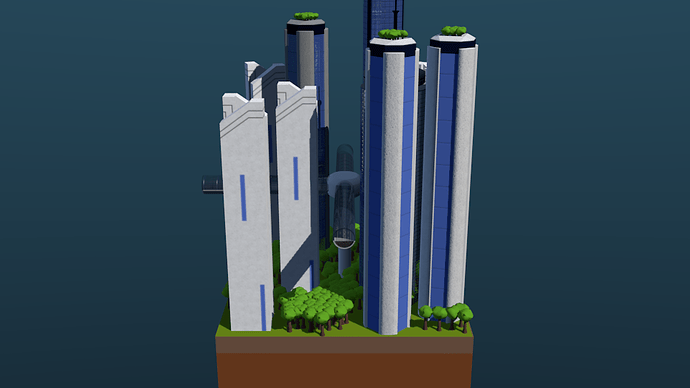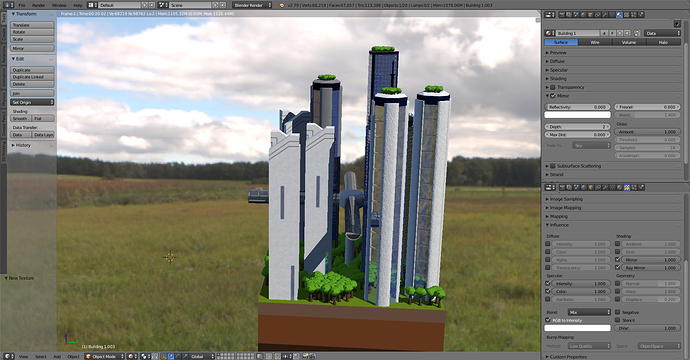So, I made this little low poly city-of-the-future scene. The buildings are supposed to be mostly white.
The buildings are made of white concrete stuff and reflective specular glassy stuff.
Besides the colour texture and normal map all the buildings and the transport tubes also have a specular and reflection map.
The spec map makes sure only the glass parts reflect and have specular shading and the concrete doesn’t, which is great…
BUT…
The mirror modifier is making the white parts of the texture darker.
Behold:
How the concrete is SUPPOSED to look like is this (this is with mirror turned off):
So… what’s wrong?
(.blend file linked below. Tried uploading as an attachment bet it kept giving me an error).
As a footnote, I tried using Cycles for this. I got it looking beautiful!
Buuuuuuut after rendering for 17 bloody hours only this much got done:
Also, annoying flickering.