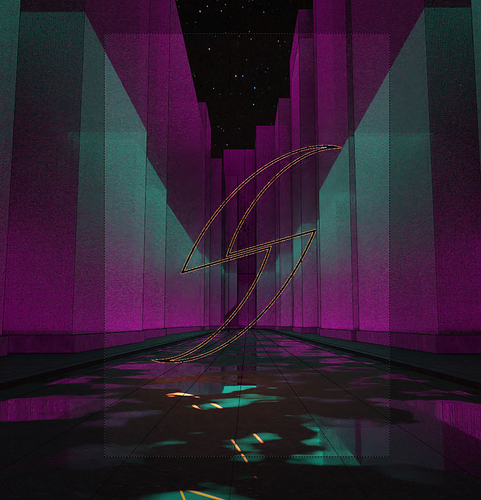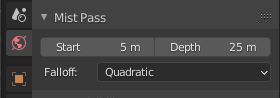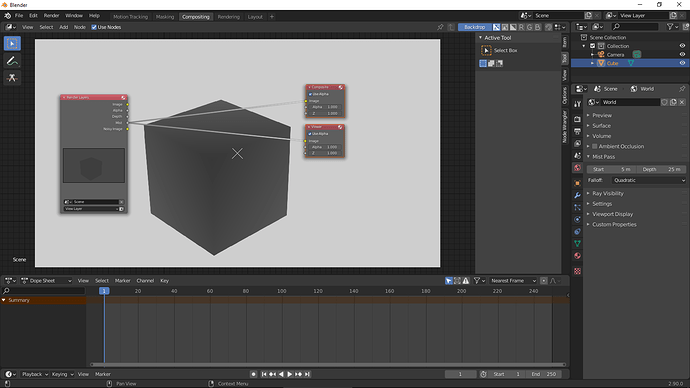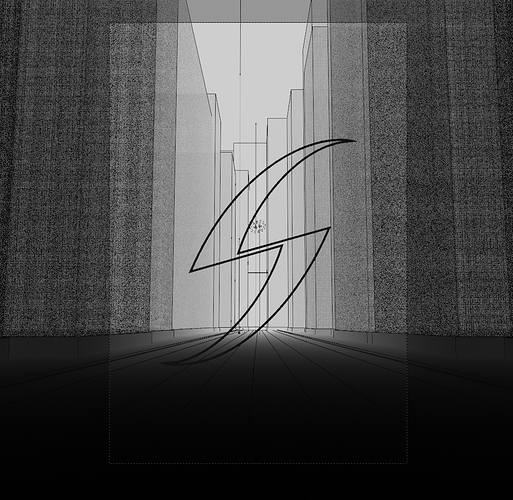I don’t understand why the mist layer is basically just white. The Buildings to the left and right have transparency so I thought it might have to do something with that but then it should show the street and pavement properly right? Does anybody know why it’s looking as it does and how i get a ‘useful’ mist layer?
How do you create and composite the mist?
Cycles Render, GPU Compute, activated mist in the layers tab. In viewport using rendered view and the render pass set to mist. Its the same if I render the image and use the mist channel.