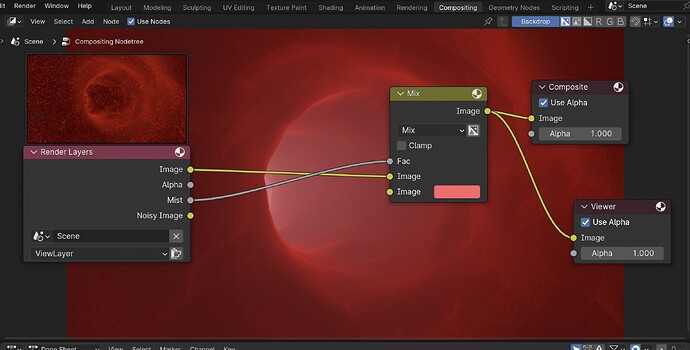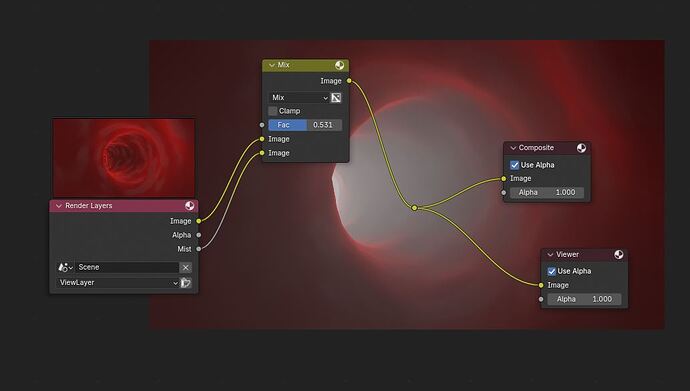While the preview shows that there is mist pass, it renders without it. Any suggestions?
Here’s the file: https://we.tl/t-B8Tj9UnTwG
does it render with mist in your Blender with these settings?
Hi and welcome to BA,
the nodes and their connections seems correct (blend mode is up to your preference) and we cleary see that mist is applied on background image (view and composite).
So, sorry but I can’t know your experience and maybe I misunderstood your request, how do you save the rendered image?
the question is that yes, it all seems correct, but render doesn’t show the combined result. so you get an image without mist. I have given the link to the file, you can see for yourself
Hi, i have just tested it and it works fine. i wander if you switched the render off before it completed? i had to reduce the samples to ten it was taking too long.
I rendered wit Eevee becauce it was taking too long (i have an old PC) but with mist as an image not as a factor (as the OP’s set up), the factor is just a number that determines the balance between the images. I am not sure what the goal is, if Alpha is needed or if the mist pass should be inverted but the initial set up does not make sense.
Everything is working as it should in your file and in your screenshots. Mist pass renders fine and is applied according to the nodes you have. You must be misunderstanding something. Could you describe in more detail what your expected result is?
wow, thanks a lot! I didn’t finish my render, that’s the reason. I thought it’s suppose to show all at once. thank you!
By the way, this setup works. Yes, with mist switched as a factor
Yes we all been there it’s the usual situation when rushing to see the results. ![]()
I am surprised that it works! Coming from Nuke and Fusion i thought that factor is the same as “blend”.
It is, but per-pixel. 0.0, the first input will be fully shown at that pixel; 1.0, the second input; anywhere in between, a blend of the two by that factor. Think of a KeyMix in Nuke.
The factor’s a general blend if nothing’s plugged in, since it’s just one value used for every pixel (the equivalent of plugging a Constant into the KeyMix), but as soon as you plug in an image there’s a custom value for each.