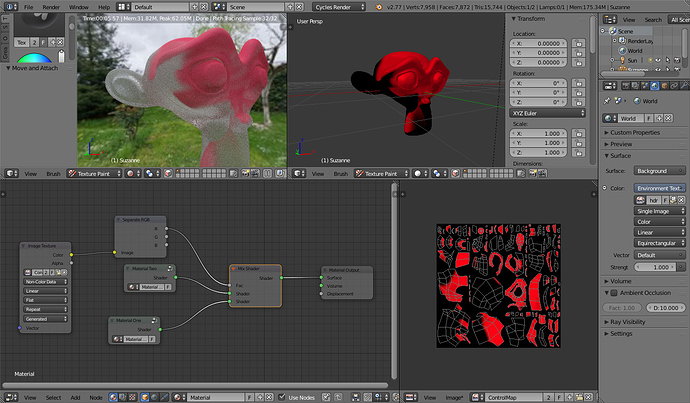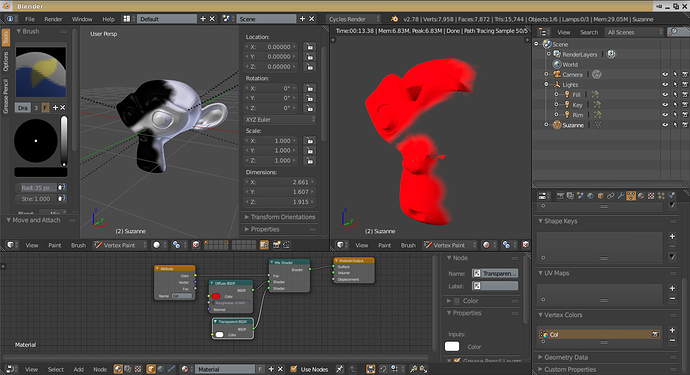I haven´t done them yet, so that´s because I ask.
A good evening (or whatever) to you, Blenderartists!
I have two different materials and want to control the visibility of each other with Weight/Vertex/Texture Paint.
I´ve tried Weight Paint and Vertex Paint in drawing the area I wanted (red on blue/white on black) and did two materials:
-Red Diffuse and non color Transparent Shaders, mixed together with Mix Shader. Factor is an atribute node set to the Weight/Vertex Group name. The other one is the same thing in blue (Diffuse).
But whatever I use, Color, Factor, Normal, it won´t do aything, just showing me NOTHING. I avoid Texture Paint up till now, ´cause my Blender Instance often crashs when using High-Poly-Models… and I guess 140000 verts IS High-Poly… 
And idea what could save my day (oh wait, it´s 11:48 PM here, maybe tomorow?) and don´t make me believing I´m a noop both in Blender and english?! Thanks.
NGCHunter2