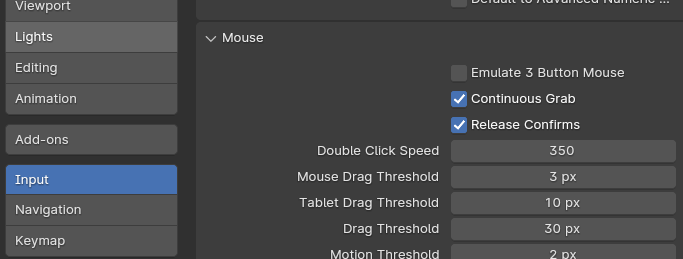Hi
It’s been a while since I used blender and I am rusty.
I am clicking MMB and expecting it to move the viewport left, right or Up and down in 2d fashion, like it is a piece of paper.
I can’t remember if this is default (and my mouse is broken) or if I need to set this up in preferences.
Assuming I need to change a preference - how do I do this please?
Thankyou for your time