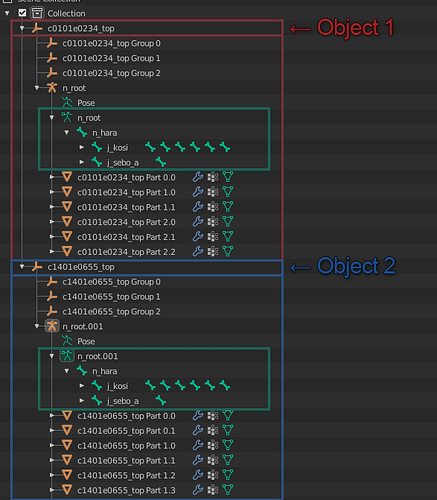Hi o/
I like to create mods for games. For one of them, I want to merge two objects into one. For example, a coat with another shirt from the same game. For that, I import the two models from .fbx files. The problem is, it creates two separate groups as you can see in the following picture:
Object 2 “n_root” has been renamed “n_root.001”. It’s quite easy to click and drag the parts from the second group to the first, and to rename them so that the game recognizes these parts as part of the first object. But I don’t know how to merge the bones, for example j_kosi from group 1 and 2.
Can you help me please? Thank you very much in advance for your attention ![]()