Hi good morning. need your help how can match size see screenshot.
i am try match seem hard. can anyone help me please thanks.
Hi good morning. need your help how can match size see screenshot.
Manually I guess, by fitting its vertices to the right directions.
yeah i did try size and png seem not match when i make Vertices then try look view small or big what i mean i will recording. hold
You might set some vertices (for example the bottom and top/ left and right side) and extrude them along an axis. Then scale the other image in blender so that they fit.
You need to figure out how to fit your vertices in a proper way. I don’t think there’s gonna be a one right solution for you, you have an unique UV - you gotta find the same unique way of aligning the vertices. That’s it.
Rotate the reference images so they are on the same plane. Try aligning and resizing them until their widths or some other landmarks match (by putting one image on top of the other). Then rotate images back.
Note: depending on how precise your images are, they might never align, and then you’ll have to improvise and rely only on your good judgement ![]() Hard to tell from screenshots though.
Hard to tell from screenshots though.
ok thanks…
Hi Byron. Have you watched this video about getting reference images aligned ?
That should help you get your images scaled.
That same person is doing a long series on modeling a Hummer. He has made 34 videos just on doing that vehicle. So he is showing step by step, how to do everything. It will help you to watch them.
(faint) WOW!!! thanks. for show that thanks for show that. (faint crash)
Bother. I hope this link helps you do the same thing.
https://alternativeto.net/software/imagemodeler/
I dont think I have used any of them, so I cannot help with any confusion. I forgot that was part of the video, It may be ok to ignore that part…
Us atheists are also kind and helpful… ![]()
Good luck.
haha nothing bother me that fine. thanks
Hey got my video recording working again… So I can give you a video not words.
Do you use Active Pivot Point to do rotations???
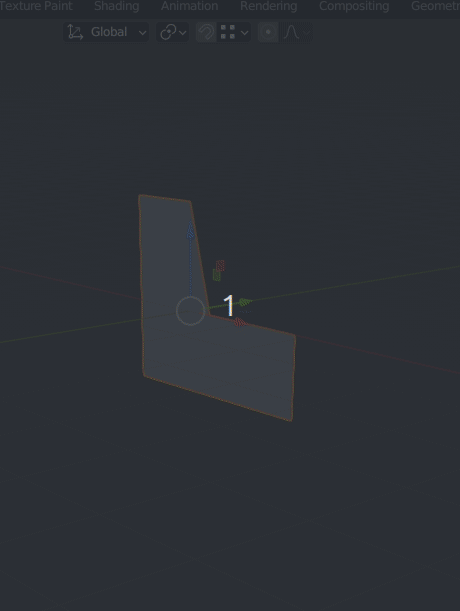
This can help you get the back end rotated correct.
If you hold down shift and click a vertex twice (deselect then select again) it becomes the active Selection.
good morning. just wake up and thanks for tips that. thanks.
yes yes yes that cool!! thanks thanks