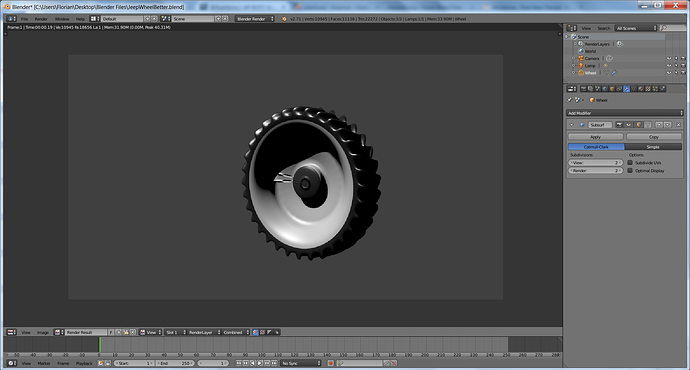Hello, I don’t know if this has to do with the mesh or the material/lighting, but if i set the shading of my wheel to smooth, I suddenly get a crack/dent. If i keep the shading flat it doesn’t show up in the render.
The tire and its instruction are from the Noob to Pro wikibook.
http://en.wikibooks.org/wiki/Blender_3D:_Noob_to_Pro/Simple_Vehicle:_MudTires
http://www.pasteall.org/blend/31416
Select all vertices and recalculate their normals (Ctrl+N)
Notice that not all face normals are pointing outwards
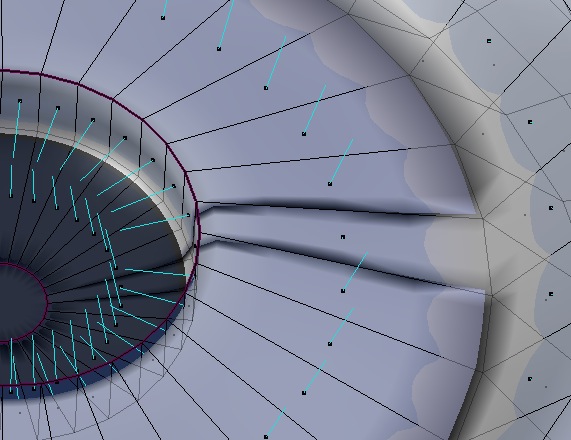
Thanks, didn’t even think about that one.
The problem is that you have some inverted normals because you have what is called non manifold geometry
That’s actually very bad because the central part of the wheel that i selected :

is what will puzzle blender regarding the normals calculations

and it is what you have there :

because Blender willl be unable to tell which part of it is interior and which part is exterior.
I fixed your model so that central part has an actual depth, this way i could recalculate the normals (select all then CTRL+N) and obtain correct ones.
Check the blend to see how i did , check the central part of the wheel
http://www.pasteall.org/blend/31417
I see, something I will take care of in the future. Since I’m a noob in Blender I’m just trying to keep up with the Noob to Pro Blender book, yet it is still difficult because most things are for the 2.4 versions and in general it is very outdated.
Thanks for the fast help, I really appreciate it.
You might want to restrict your studies to 2.6 and up material to avoid confusion.
Noob to Pro is pretty outdated in parts. Maybe it can serve as an outline for what topics to learn, but I would do a separate search for those topics with “2.6” and the end of your search keywords to narrow down your results.
Just my 2 cents.