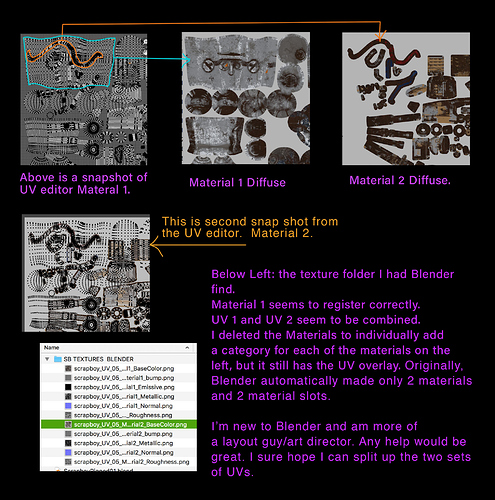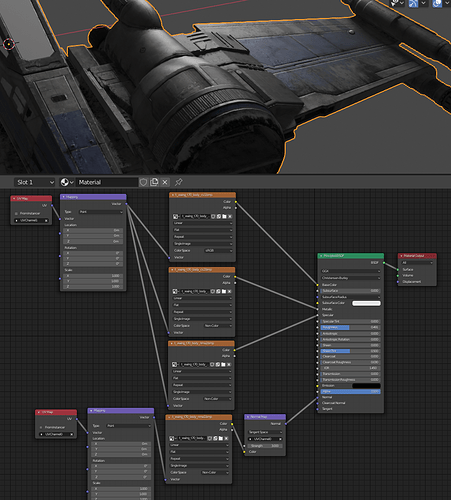I have a Maya model that came with UVs and materials. It worked at one time. There were two sets with several materials each, Diffuse, bump, etc. Blender combined these into two Materia Slots but only with the Diffuse and bump. In the UV editor it seems to be superimposing one set of UVs on the other. I attached some images that’s clearer (I hope) than explaining it here. I tried to start from scratch and bring in each material separately, but this doesn’t solve the UV strangeness.
2020-09-15T04:00:00Z