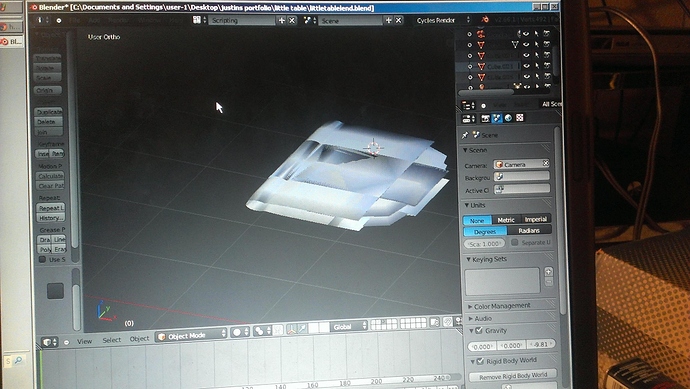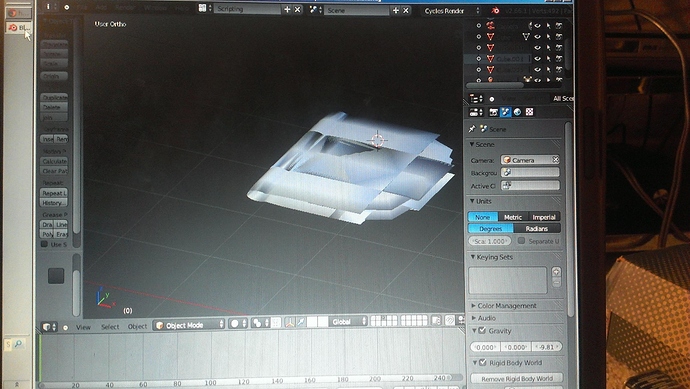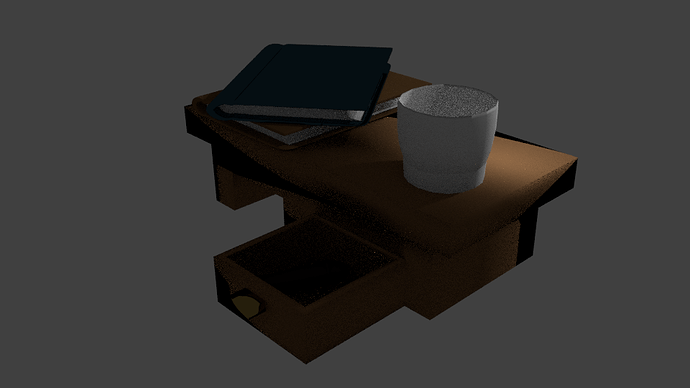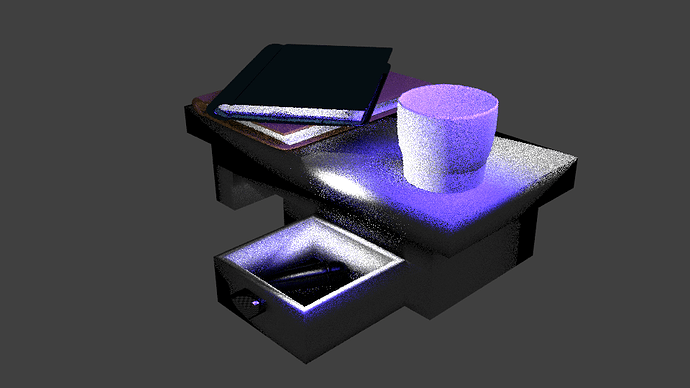I’m confused on were I went wrong? Im going off of a book modeling tutorial on vimeo.
I know its taken with my phone I cant screenshoot with my laptop. Anything helps thank!
it looks like you gave it a subsurface modifier without first making loop cuts around the edges.
Thank you so much! Ima try it out .
I can not seem to get the loop cut in the right place so I’m scrapping it and starting over. Ill still be using this thread for help.
if you can’t get the loop cut tool to behave you can always use the knife tool.
It wasn’t getting it to work, its that I didn’t know where to put the loop cuts in the mesh
put them near the edges that you want to be sharp. that will prevent you square from turning into a circle.
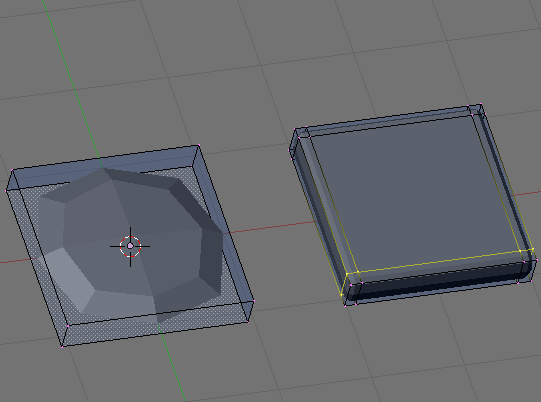
ooohhh ok how does this look? the bottoms of the book covers are a little rounded.
although i need help with texturing and stuff
It looks like you may have some duplicate vertexes. go into edit mode with an object, select all, and hit ‘remove doubles’ on the toolshelf. you may also have to recalculate normals ( ctrl N )
ok so i started messing around with the nodes and stuff thus i created
im in blender cycles with default sampling what do i do!?
it looks like there is something wrong with the shading on the desk. try selecting it and checking ‘solid’ in the toolbox on the left, as opposed to ‘smooth’. other than that, i don’t know much about cycles, you might want to ask in the lighting and rendering section.
Hey Renaissanceman!
Here are a couple of links that may help for cycles (they helped me quite a bit when I first started learning).
http://www.blenderguru.com/4-easy-ways-to-speed-up-cycles/
http://www.blenderguru.com/videos/create-realistic-materials-with-cycles/
i think ill put it under the lighting and rendering to see what i get thanks every one. Killer_Ferret the videos did help out and i learned some new stuff