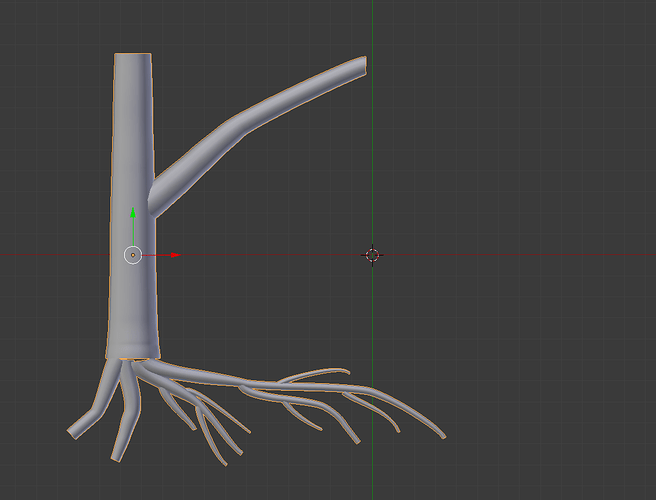I need to design a specific shape of a tree, so I need to model by hand. Otherwise I’d just use the Sapling script. Since the curves to tree script isn’t supported any more, what’s the best way to model a tree? I can provide any more information about what I need, and here’s the basic shape I’m going for (I’ll add a lot more detail and stuff, this is just a rough block-in). I don’t need the whole tree, just a section of it. Cut off some of the border of this block-in and that’s what I need. I made it with Bezier curves, but there’s not a way to do branching curves, as far as I can tell.
Branching curves have never been supported, but there is an alternative method by ditching curves completely and using lines made out of edges and vertices in conjunction with the skin modifier.
It will take a bit longer than just using sapling, but it will be able to create a nice solid mesh for the tree and give you precise control over the thickness.
I haven’t ever used the skin modifier. I’m sure I could figure it out, but if there happens to be a description of the method…?
there is also the ‘tree from curves’ script in previous versions. 2.37 i think. it was developed for ‘big buck bunny’
Yeah, though I haven’t been able to find a version for 2.6x and I can’t seem to import the curves into 2.49.
tree[d] and Liero’s multiextrude script should make a nice tree with roots. Look for the BA tread on the wiki page.
Those look nice, and I’ll check them out for future projects, but I really need precise control over this one. I guess I’ll just remake the curves in 2.49.
Important : i’m not saying it’s the best method to model a tree, it’s only to give you an example on how to get you started on the skin modifier, it’s very easy to use and can be usefull for many organic shapes.
An example, you have a plane or a cube or whatever, go to Edit Mode
-
Add a Skin modifier
-
disable the “Limit Select to visible” button so you can see the structure under the generated “skin” shape
-
select all the cube/plane/whatever and press W -> Merge -> Merge at Center (or press ALT+M -> at Center) as we only need 1 vertice for the start
-
Add a subsurf modifier under the skin modifier so we’ll work with a rounder skin, making easier to see the tree shape then
-
Start to extrude the single vertice you have :
-
Continue to extrude the way you want
-
To avoid problems later, select the vertice that is at the bottom of your tree and in the skin modifier click on the “Mark Root” button
-
Now time to control the proportion, select vertices you want to “rescale” and press CTRL+A then move the mouse to rescale them as you need
Do that until you’re satisfied
remember to keep the root at the base vertice, it can lead into problem if it’s not there (and the root mark will move with vertices you may extrude from that vertice), so if the root mark have moved, just reselect the original vertice and click again on the Mark Root button
note that the skin modifier can break sometime when you move vertice or rescale them, just move/rescale vertices again until the breakage fixes itself.
Unfortunately the skin modifier developer is not working on blender anymore, so likely a problem that will be there for a long time
if you use tree from curves, you don’t have to export the curves, just the tree mesh and the leaf object.
Wow, thank you, Sanctuary! I wish this forum had a way to recognize great posts.
Modron, right, but I have a tree modeled in 2.69 with curves, and that won’t import into 2.49. This skin method looks like it’ll work though, and I can always remodel the curves in 2.49. It wasn’t all that much work.
Oh, thank you, Orinoco.