Yeah: nooby question (again).
How can I have a cylinder to curve as I want so that it has a shape of an half U? (then I want to apply a Mirror Modifier)…
First, make a circle.
Then change the view to either Front or Side (1 or 3 on the number pad) and then move your circle (in Object mode) a bit to the left or the right.
Make sure it is all selected, and click (Alt+R). Now make sure the tools panel is open and look for the options for the Spin tool. Change degrees, centre, amount, detail ect.
Easy.
Happy 2.5
There are dozen ways to do this, but I go with same idea here with Wefyb. This is especially true if you are new to Blender. Ya it is little complicated, thinking about center of rotation, coordinates, and numbers, but knowing this tool pays off later. Basically any shape can be rotate / extruded precisely to your setting.
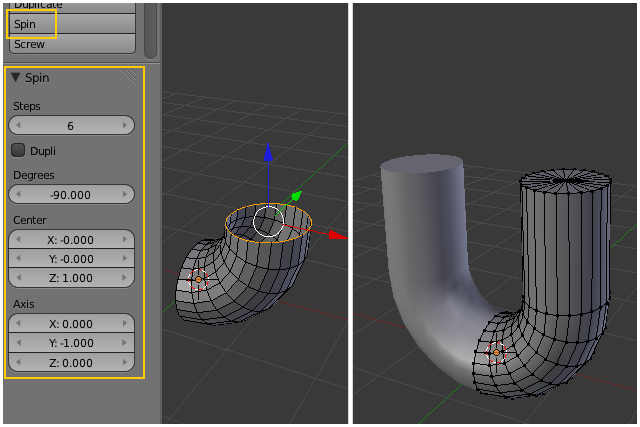
The easiest way, imo, to do what you are asking about is to create your cylinder, add an array modifier to it to give you multiple sections in your cylinder for deformation, then create a curve path to parent your cylinder to, use the curve path to deform your cylinder.
This tutorial has a great section on setting up an array and a curve path. The section that applies to you starts right around 06:25 into the video.
these additions are really nice in 2.57, we never had anything like that before.
good luck.