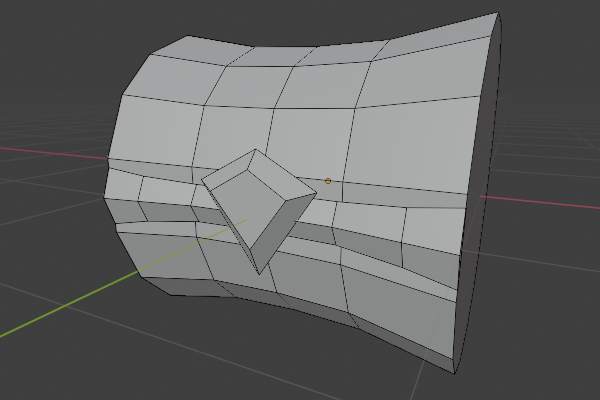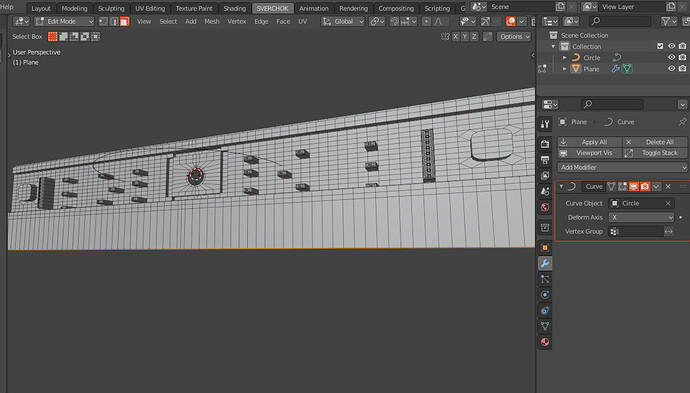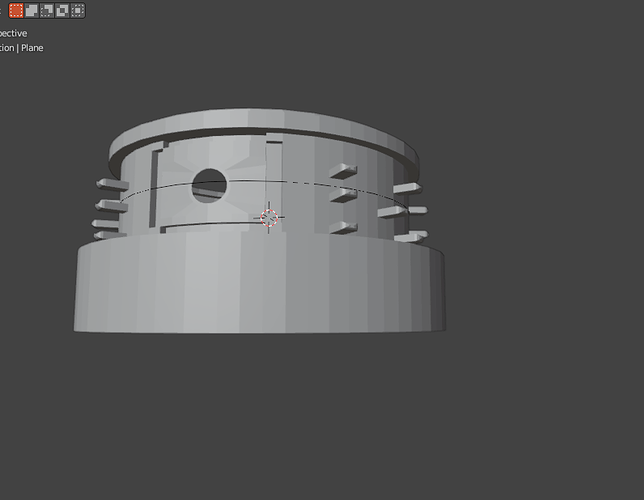Hello you guys! I’m new on here and I’m really hoping I can explain my problem well enough so you guys can give me some tips.
So I’ve already gained some experience when it comes to modeling and stuff but there is something that I’ve never really gotten into:
I’m modeling a hammer rn using concept art by someone else as reference and there’s this piece right here (I’m talking about the grey part in specific as seen below):
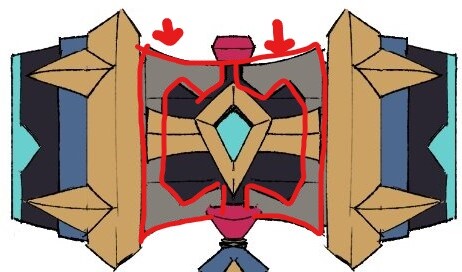
How do you guys plan to model something like this? My first thought was to create a cylinder, extrude a few parts and then adjusting everything - doesn’t work as well of course, since it’s a cylinder, and moving and pushing things on just one axis messes everything up. I’ve already tried out a few things but it takes forever adjusting and getting everything into shape perfectly so I think asking you guys will save me lots of time.
Thanks for any advice in advance, I’m really hoping to learn some great stuff from you.
x Kuri