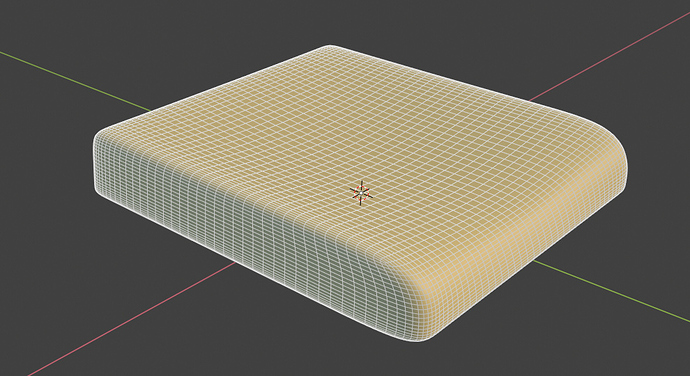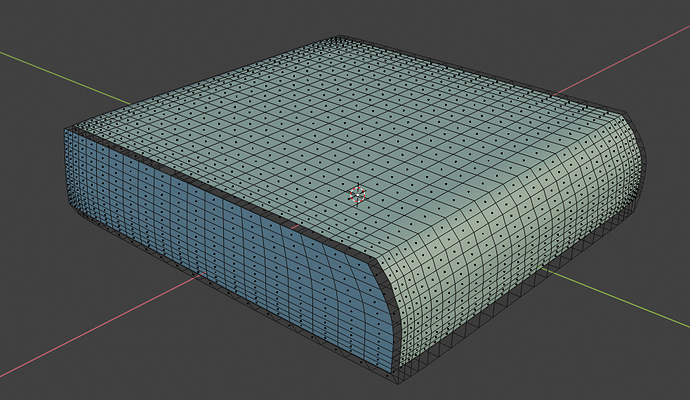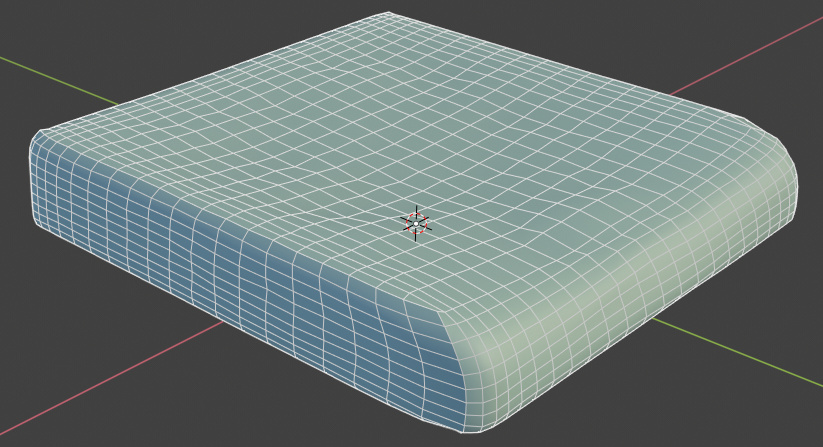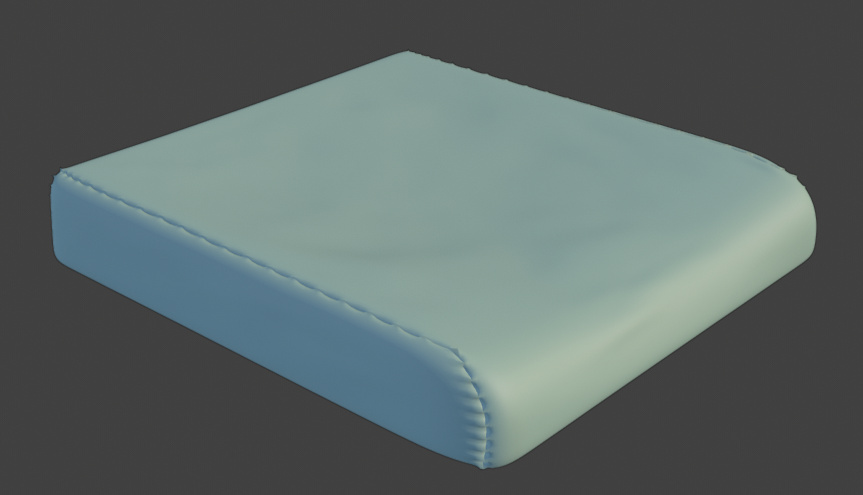You can get a 2.8 build and download the addon free if you want to play with it.
Oh yes, I work in 2.8. On another project, no time at the moment. Once I start fooling around, I will lose hours, if not days I’m sure…lol.
Thank you!
Thanks for the Numpy tuts, I loved those tuts. I hope you make more advanced tuts on Numpy.
Is it possible to achieve this result?
I think afx is working on something similar.
Can do that with grab tool and forces…
By the way I think that’s possible by using sculpting, too
(Well, almost) 
That should be super easy to do with the modeling cloth addon. So yes. Just turn the velocity way down and use the grab tool
Amazing tool! I wish to try it. Crashing periodically and doesn’t start simulation at all.
version: 2.80 (sub 74), branch: blender2.7, commit date: 2019-06-06 23:23, hash: aa003c73245f, type: Release
build date: 2019-06-07, 00:08:40
platform: Linux
I love it! Easy to use and good, predictable results. Never liked working with Blender’s cloth system, it just takes ages to get the desired result and blows up in your face all the time.
For my first attempt I created something like a seat. First I modeled the shape that would also be my collider:
Here’s the actual cloth mesh:
Modeling Cloth applied:
Solidify + Subsurf gives a nice stitching effect:
All done with just a few clicks. It would look much better with a more even polygon sizes, of course.
However I did run into the issue that it would just stop working any more. Sadly I can’t say at which point that happened. Got it back to work after creating a new cube, joining my mesh with it and deleting the original cube’s vertices. Several Blender restarts were also involved, so I also can’t really say how exactly I solved it. I’ll get back to you once I got something more useful. Going to have a lot of fun with this one. ![]()
Edit: after saving and re-opening the Blender file and clicking Reset I got this error:
Traceback (most recent call last):
File "C:\Program Files\Blender 2.8\2.80\scripts\addons\Modeling-Cloth-2_8-master\ModelingCloth28.py", line 2711, in execute
reset_shapes()
File "C:\Program Files\Blender 2.8\2.80\scripts\addons\Modeling-Cloth-2_8-master\ModelingCloth28.py", line 604, in reset_shapes
data[ob.name].vel[:] = 0
KeyError: 'Cube'
location: <unknown location>:-1
Also the shape keys appear to be broken. Tried removing the keys, pin vertex group and re-applying Modeling Cloth onto the mesh but nothing happens when clicking Continuous update.
edit2:
Found out how to get it back working again: I just needed to de- and reactivate the Collider button on my collision object.
This addon looks very interesting so I just wanted to try it out but all I get are crashes. That’s the error on the command line:
Imported Modeling Cloth
register_class(…):
Warning: ‘Modeling Cloth’ doesn’t contain ‘PT’ with prefix & suffix
new=======================================
new=======================================
new=======================================
Error : EXCEPTION_ACCESS_VIOLATION
Address : 0x00007FF6DCEF8940
Module : C:\Blender\blender-2.80-030c7df19da9-win64\blender-2.80.0-git.030c7df19da9-windows64\blender.exe
I am running blender 2.8 win64 from today (10 Jun 2019) and the addon fresh from github. All I did was adding a plane and moving it above the default cube. I scaled it up a little and added some subdivisions. The I set “collider” for the default cube and started “continuous update” on the plane -> crash. Without a collider I can use the grab tool on the plane. Maybe there is something broken with the collider in the lates 2.8 versions?
Just downloaded the latest build of 2.8
It’s clearly broken now. I’ll be working on it. I’ll post here when I’ve got it working again.
btw you will keep updating 2.79 version?
many thanks for your effort. I will try it again when the issue is fixed.
I just posted an update that I think will get it working again in the latest 2.8 builds. I’m pretty sure it’s a bug in Blender 2.8
Had to disable some stuff in the collider objects.
https://github.com/the3dadvantage/Modeling-Cloth-2_8/archive/master.zip
Created a tutorial for basic clothing:
Tried using the addon again today and it just won’t work on some meshes for whatever reason (Blender 2.8 version: 2019-06-11 23:43, hash: rB6529d20d79a5). Clicking continuous update doesn’t do anything and Reset gives an error:
Traceback (most recent call last):
File "C:\Program Files\Blender 2.8\2.80\scripts\addons\Modeling-Cloth-2_8-master\ModelingCloth28.py", line 2711, in execute
reset_shapes()
File "C:\Program Files\Blender 2.8\2.80\scripts\addons\Modeling-Cloth-2_8-master\ModelingCloth28.py", line 602, in reset_shapes
data[ob.name].vel[:] = 0
KeyError: 'Plane.001'
location: <unknown location>:-1
However, it does work on a newly created plane…
edit: I uploaded the object I can’t get to work, maybe there’s some tiny detail that breaks the whole thing?
Looks like you found a genuine article real life bug.
I think I fixed it.
Thanks for the blend file. I never would have caught it otherwise.
Try it again and let me know.
Peace love and robot kittens!
https://github.com/the3dadvantage/Modeling-Cloth-2_8/archive/master.zip
Seems to work now, thanks! Sorry for the late reply, looks like I need to check my notification settings…
Hi,
Problem when doing pin verts
Blender 2.8 Rc1
Traceback (most recent call last):
File “C:\Users\UmarOne\AppData\Roaming\Blender Foundation\Blender\2.80\scripts\addons\Modeling-Cloth-2_8-master\ModelingCloth28.py”, line 2703, in execute
closest = matrix * ob.active_shape_key.data[v].co# * matrix
TypeError: Element-wise multiplication: not supported between ‘Matrix’ and ‘Vector’ types
location: :-1
Also did a remove and install
Then got this when trying again to pin verts in the mesh.
Traceback (most recent call last):
File “C:\Users\UmarOne\AppData\Roaming\Blender Foundation\Blender\2.80\scripts\addons\Modeling-Cloth-2_8-master\ModelingCloth28.py”, line 2703, in execute
closest = matrix * ob.active_shape_key.data[v].co# * matrix
TypeError: Element-wise multiplication: not supported between ‘Matrix’ and ‘Vector’ types
location: :-1
When I assign the verts to the pin vertex group "manully it works
When did you download blender 2.8?
I’m not able to get the same error…
It might be something changed in the build.