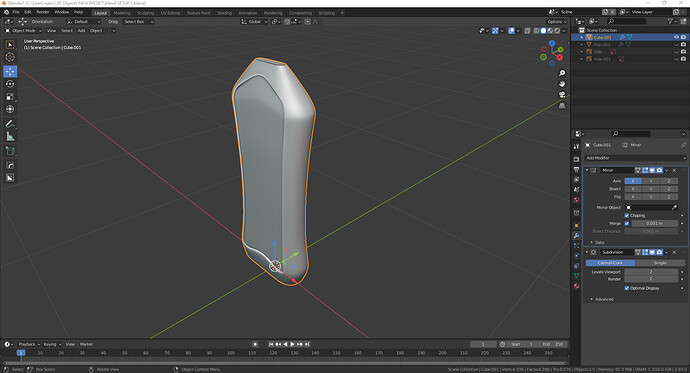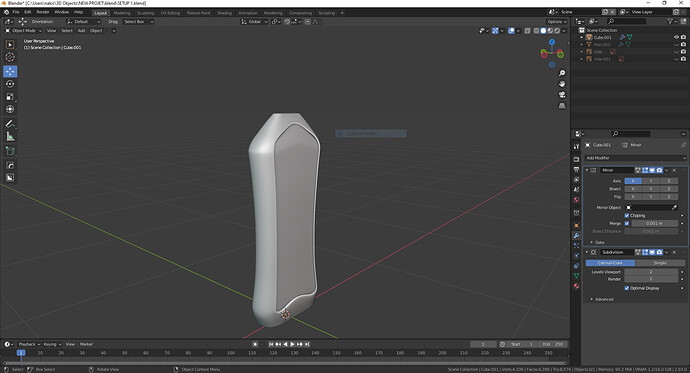Hi everyone i really need your help. I would like to model this bottle with the bump in front for the label but I also can’t see the bottle is a little cubic I don’t know how to have a circle at the top of the bottle help me.
Use the Loop tools addon and apply “circle” to the top verts of the opening.
I try but it does not work it distorts me the top
Well then take a separate cylinder (with the same number of verts) and place it just above the top and start manually moving the verts to match the rounder shape of the cylinder.
1 Like
Start with an 8 side circle at the top, extrude etc,. make the cap first then extend it down to make the bottle. Keep the geo simple and apply a subdivision modifier.
Okay the answers after Loop-Tool presume you know how to model it… but that is your question  . But you are already mirroring and subdividing your model. So it depends:
. But you are already mirroring and subdividing your model. So it depends:
- if you wanna apply mirror and subdiv you can extrude the top polygon a bit and use loop tool to get circle extrude it… and adapt your in betweens
- if you wanna keep you modifier you have to extrude the top polygon and have a look at the shape… a square would be subdiv to circle like form. you are mirroring so a half of a square… if its more 6, 8,… it should be more a hexagon, octogon. Anyway if you switch off mirror in edit mode, extrude the top pol, delete just the poly (not the vertecies), add some edges so that the top edge has double as much vertexes, then you can use the loop-tool to make it a circle, extrude it, delete the wrong half, enable mirror in edit mode
So happy blending…