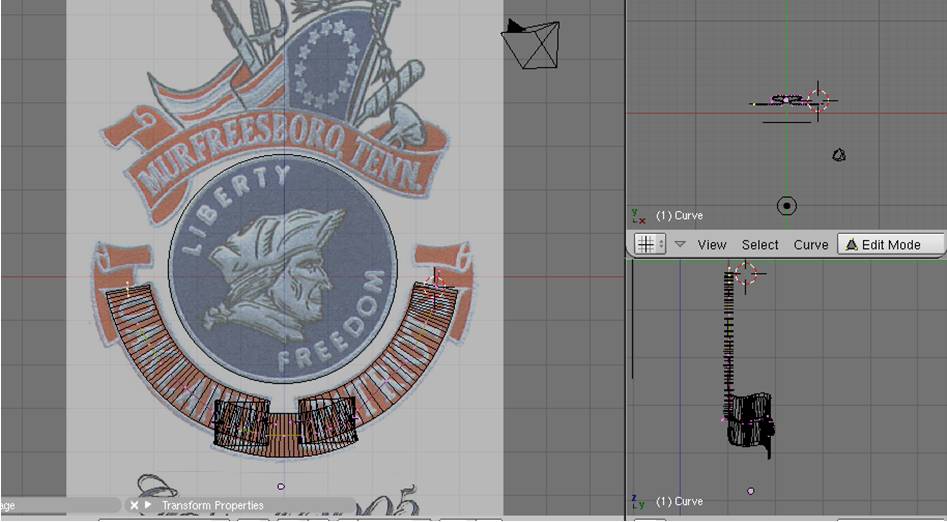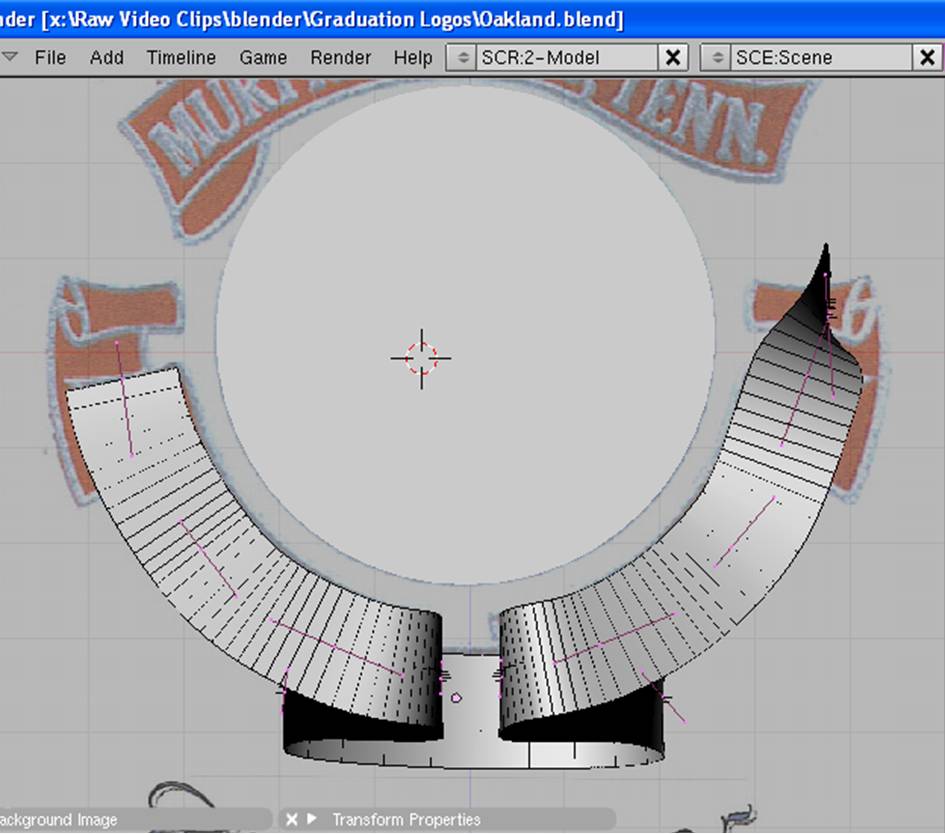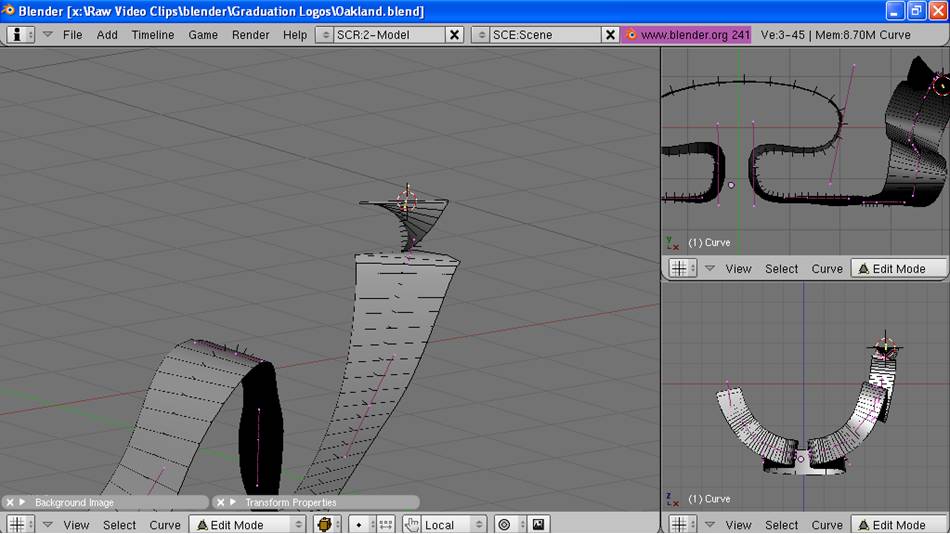I’m trying to model a logo for a project for this school. I’m having trouble getting started. I can’t get the ribbon to look like a “folded” ribbon without the thing going nuts on me. I’m okay so far, but the next few points I try to make are all twisted. There must be an easier way to do this. Any suggestions.
Okay, no response yet but I’ll keep trying.
I started over and gave it another shot. I did pretty good on the bottom part. Everything was going good and then when I try to get the top of the ribbon, everything starts twisting up on me!
Does this need to be in Blender General?
Am I not far enough along with this to call it a WIP?
Attachments
Curves are you friends when you are modeling logos: http://mediawiki.blender.org/index.php/Tutorials/Curves/B%C3%A9zier
No. I can do that. I’m having trouble adding points to the curve without it twisting up on me.
Ah Murfreesboro!
I used to live not so far away in Bristol 
cool project. I would suggest just modelling one side of the ribbon and then mirroring it to the other side. you may have to do certain parts of the ribbon in pieces to keep “the twist” out of it.
Seems when using curves sometimes if you bend it too far, it will get a unnatural twist in it that you can’t get out… even by adjust the “track” in 3D…
Hope this helps some… looks like a really cool project 
always liked the “Patriots” … was a Sullivan East Patriot myself 
Keep it up!
Cujo
You have the dreaded Z-Axis blues:
From this site:
http://membres.lycos.fr/bobois/index_anglais.html
Fot the other wobblies you just need to set your Handles (on the Bezier Curves) correctly.
%<
You can also apply the curve deformation, bake that, delete the offending parts and extrude the end edges and position them manually. It’s a pain, but not impossible…
I remember a script that fixes z-axis flipping somewhere…can’t seem to find it right now. Anyone else remembers it?
I found it!
Here:
http://blenderfrance.free.fr/python/RealignPathAxis_en.htm