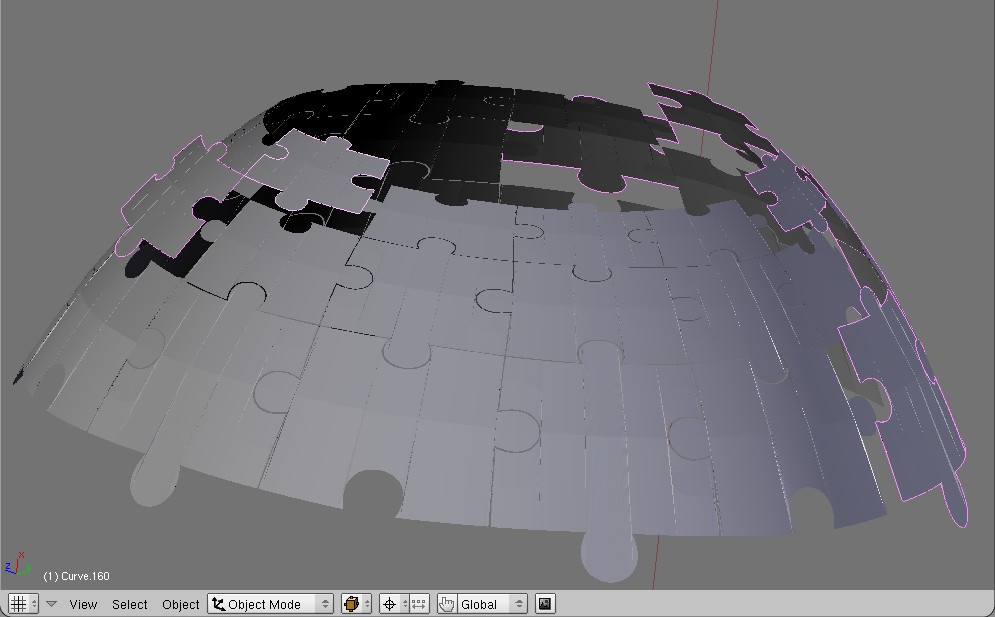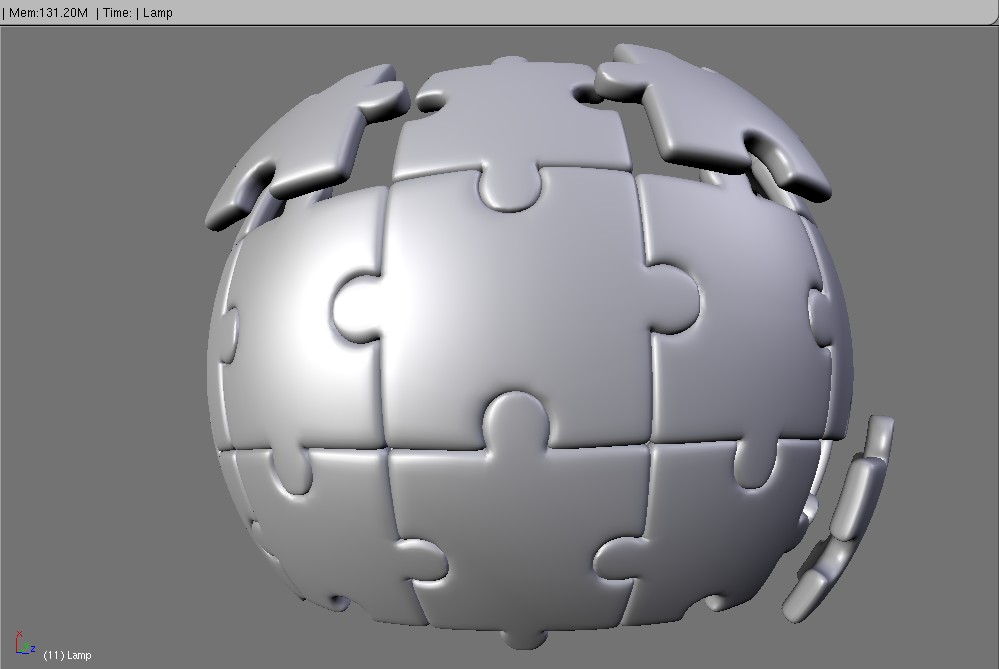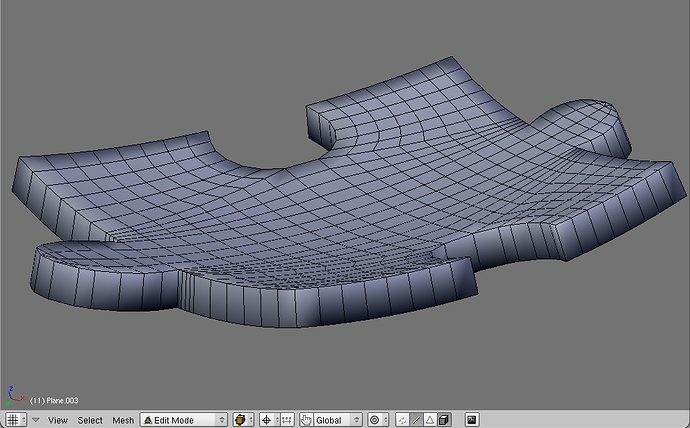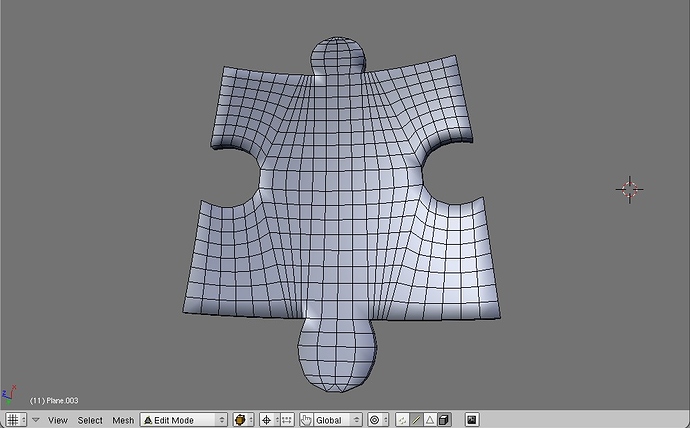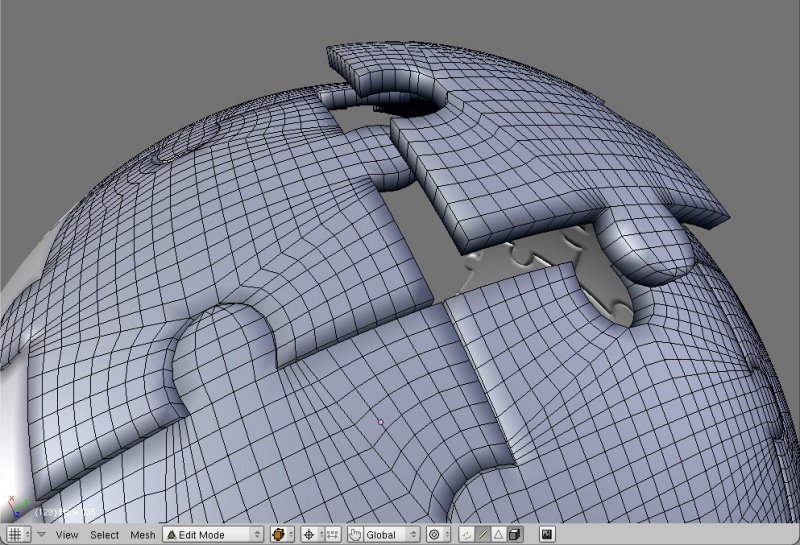Hello blenderers!
I am attempting to learn blender, and picked a project of modeling the puzzle ball logo for Wikipedia:
http://meta.wikimedia.org/wiki/Logo_history
This doesn’t seem too ambitious, considering some of what I’ve seen people doing with blender. But my goal is for the model to have the flexibility and modularity that anyone can show the globe from various rotations…and (at minimum) be able to selectively include or exclude puzzle pieces…while properly revealing the remainder of the structure on the other side.
The current logo was done with a texture warp of an ordinary 2D jigsaw puzzle pattern on a sphere. I’d like to see a model which (if constructed in reality) would yield individual pieces of a uniform curvature…like the real jigsaw puzzle globes that you can buy. Here’s a link to one of those that shows the construction I would like to build:
http://www.adcomarketing.com/images/Executive%20Gifts/puzzle-globe-plegPLA-669.jpg
I’ve done some 2D art but as a complete beginner in 3D modeling I do not know where to start. I am working through tutorials just to get the basics of the interface down…but I’d like to make a beeline to the features that are most important to this particular task. I’d appreciate any guidance from experienced readers of this forum who can size up this problem.
I’m fairly convinced that I do not wish the jigsaw pattern to be implemented with a texture. One obvious reason is because I’d like it to be possible to physically pull the pieces out of the model on an individual basis, or leave them all in (the logo as it is currently known has several pieces wiped out).
It seems important to not duplicate nodes in the model which are common for constructing edges between the puzzle pieces. I saw that it is possible to tag parts of a single mesh and texture them differently, such as in this mushroom:
http://www.blender3d.com/forum/viewtopic.php?t=8699&sid=b5109be2ccf63f9d646b9a81a7ddf136
But I gather what I want is to actually have the pieces as separate meshes.
One very key aspect of this model is that it is a hollow shelled sphere. I’d like it to be possible to give the pieces a thickness and then to allow users to easily modify that thickness. I’m concerned about commands like “spin” for generating shells because it seems that after you’ve finished the spin, you can’t easily go back and re-run the spin if you change your contour.
I’ve looked at tutorials for making hollow objects and I was unable to get the boolean operation to work in order to subtract a smaller sphere from a larger one. (“Modifier is disabled or returned error, skipping apply.”) Of course, I have no idea what I am doing so this is not too surprising. I was just surveying ways for producing hollow things.
I’ll keep following tutorials and building basic competence with the system…but it would be great to hear ideas from experienced modelers. I’m more interested in having the ball to work with than being the person solely responsible for making it, so if anyone else thinks this is a worthy goal and wants to just hack it out as a tutorial that’s also fine in my book! 
Thank you…!