Hi all,
Im wondering how i should model a triangle shape correct from quads. I started with this base (see attachment) but im not sure what i should do with the middle for correct edge flow.
Im trying to make a sun shade sheet, like attachment
Hi all,
Im wondering how i should model a triangle shape correct from quads. I started with this base (see attachment) but im not sure what i should do with the middle for correct edge flow.
Im trying to make a sun shade sheet, like attachment
if you want quads from tri’s then here is one trick
add an apply a subdivi level 1 and it will give you all quads!
but before that you might soft cloth to give it a rounded shape may be
happy bl
No i want the mesh form to be triangle shaped but build from quads. That solution will give me triangles in the mesh if than make a quad from that start
As a base mesh you could add a circle with 3 sides, subdivide the edges a few times then us the grid fill option to fill with quads. Thenuse proportional editing to give shape and subsuf for more detail
If you add an insert before the grid fill you would get a cleaner edge for things like adding seams
add circle >> subdivide >> extrude >> merge
sorry, perhaps i dont get it. But a circle with 3 sides is a triangle right? than i have the same mesh i started with. But i think i see the differences in the mesh. I used inset for the use of the rectangles at the edges, there where a connector needs to come
I tried the grid fill but i wont work. i get a error “select 2 edge loops”. I have un-even number of verts due to the subdide< but probably cause its triangle
I think i got it now, just used less subdivision from the beginning and that the grid fill did work! great guys! never ever user that function.
a little proportional editing and it’s some nifty line art or a ninja shuriken, depending…
hahahah… not my porpose though 
It’s probably not going to be real easy to get that sort of shape with all quads, especially with the bent edges and all that.
It might be better to just let the subsurf take care of making it a smooth mesh that’s all quads. The one thing to take home though is that it would be good to at least try to avoid narrow faces in the base mesh as seen in your image (you might want to even change the initial direction of your cross loops so as to head down the Y axis instead of up once they get past a certain point).
okay thank! al keep that in mind than. Its quite a simple mesh but a tricky one, i want to bulge it down a bit
why not just 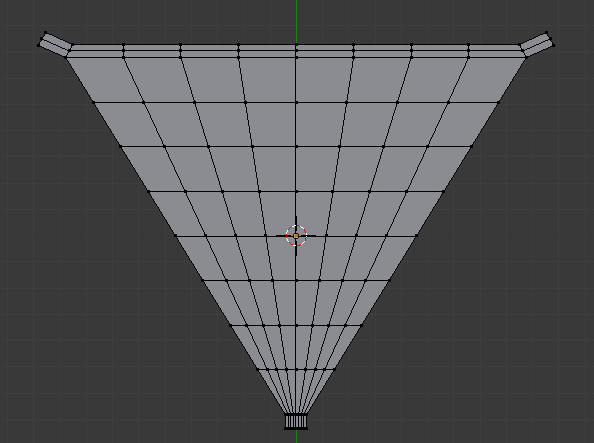
?
I think Modron has the right idea. He’s just being a little funny and doing his own thing with it. 
Same approach, applied scaling with falloff turned on to vertex in center. Keep in mind that once in quads, loop cut should obviously make things a bit easier in terms of getting edges where needed.
another way would be to use a nurbs surface which is always with quad
shape it then convert to mesh!
happy bl