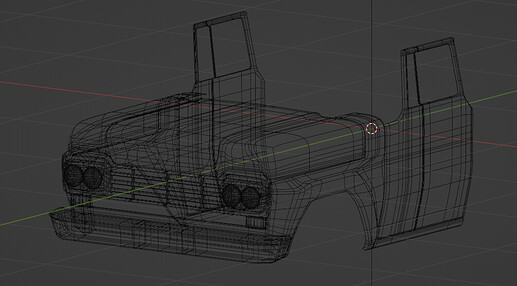Hello,
It’s been quite some time since I’ve done anything in Blender, but what’s bringing me back is my desire to do more car stuff (I have a bit of an obsession).
I’ve tried several different methods of modelling a car, but they all seemed very inefficient and tedious. I came across this video today (https://www.youtube.com/watch?v=9_voQevw9T0) and while he’s using Rhino 3D, not blender, the technique used to create the model of the car seems very natural and efficient. I’m looking for a way to accomplish the same workflow in blender, but am having a hard time figuring it out. Is there a way to do the same thing as what he does, but in blender?
Whether there is or isn’t, what’s the best technique for modelling a car? I’ve tried creating a plane to model a hood, and adding loop cuts with a subdivision surface modifier to “sculpt” the curves (not actually sculpting, all hard surface). I’ve also tried following the lines of a reference blueprint image by extruding vertices, then filling in the faces. Neither methods have worked well. I also tried modelling each individual part of the car, and modelling the whole of the car then working in the details and separating the parts. I either don’t know enough about modelling, or didn’t try hard enough because nothing seemed to work right.
What are best practices to follow when modelling a photo realistic, geometrically accurate car? I’m not particularly interested in low poly cars, but modelling a low poly car could be good practice for the higher poly models. Thoughts?
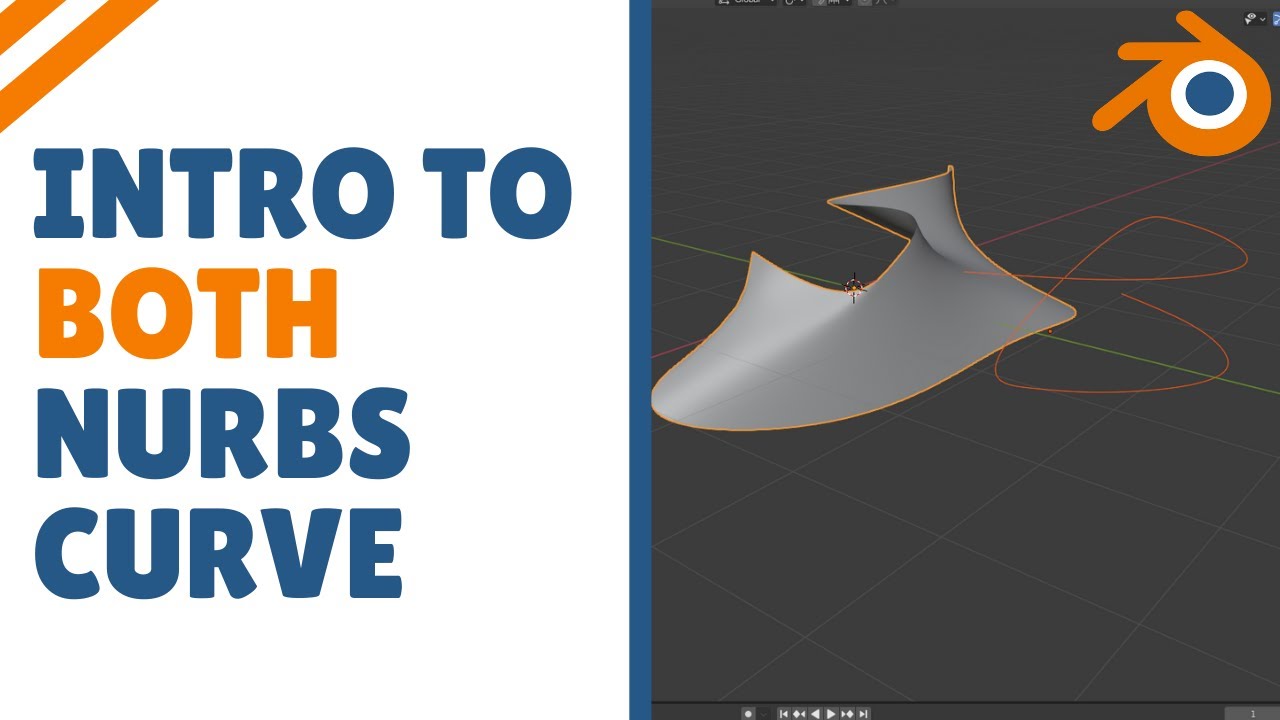
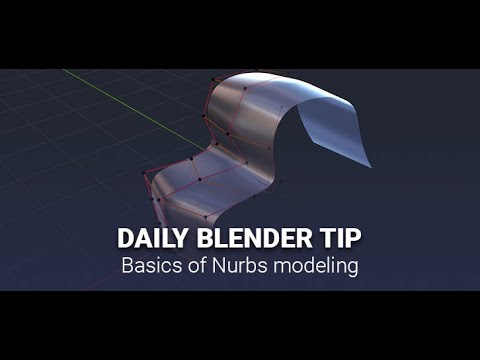
![Car in Blender - PART I - Modelling [ Beginners ]](https://blenderartists.org/uploads/default/original/4X/c/5/6/c567e7e3a565cca8957915571c418de6d862fb14.jpeg)