Hahahaha… Sure you did.
From what I know of texturing, unwraping a car like Fax has done is the best way. Mark seams, unwrap on a uv test grid image. Then look at the object in textured view and look for areas where the test grid is stretched, go back and mark more seams to rid yourself of the stretching, then unwrap again. Areas where the uv test grid is severely stretched will cause you problems when you use an image you paint in a paint program. If you have a 1 pixel line flowing across the mesh, in areas where the uv test grid is stretched, the 1 pixel line will look pixelated, because it’s stretched.
@Chuk_Chuk - I hated to point out the problems I saw with your model. I also noticed my mini had the same problem (not as bad) but still I noticed it after pointing that out… and I fixed it.
@theAngleRoldan - I saw your Charger wip, but didn’t comment on it. I noticed you marked lots of lines as sharp and I don’t really know what the best way is to handle that. I personally add extra edge loops to sharpen areas instead of creasing them. I don’t know what the best or prefered way is, anyone care to comment on this??? What’s the best, crease or extra edgeloops???
@Writer’s Block - my first action when I saw the renders with the pink tint to them was to run to the bathroom and vomit my lunch into the toliet… Just kidding, but imo, cars like that should never be pink in color. I know it was the result of the render. Although, in real life, if I was at a stop light, and a young blonde girl in a 59 pink plymouth was sitting next to me, I would vomit. Painting such a car pink should be a crime, unless it’s a cadaliac… Anyhow, I don’t think the car’s shadows match the background shadows in the most recent render. The shadow from the car looks like the light source is on the right side of the car shining to the left side of the car. The shadow from the tree in the back ground suggests the light source should be more at the front of the car and pointing to the left, but backwards somewhat… I hope that makes sense, if not I can do a paint over of what I mean.
I’ve spent some time (before this thread) playing with hrdi images for lighting and indeed, I don’t think they cast the right shadows. Here’s a BI render of one…
I don’t know… I do plan to shoot a hdri light probe in front of my place, then park a car there and photo it. Then render my car and see how they compare. Should be an interesting experiment!
As to my progress, I’ve added in lots of details and was thinking I was close to done, but I’m not. The Italian Job minis had extra lights on the front… I’ll crank out those extras soon… I got sidetracked again.
@GodOfBigThings - I have a working rig that keeps the windshield wiper on the surface of the windshield and it follows the surface as the wiper shaft is rotated. I need to tinker with it a bit, but yeah, I think I’ve got that to working…
Randy




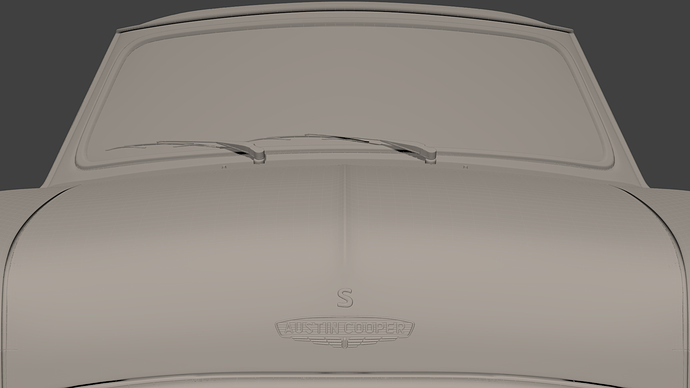




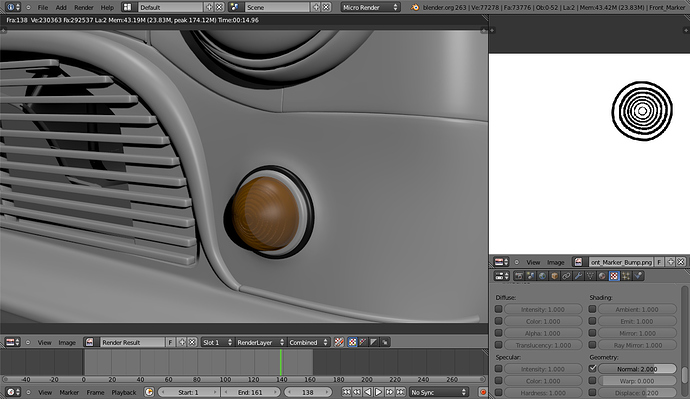

 keep it coming Chuk_Chuk, will be great!
keep it coming Chuk_Chuk, will be great!