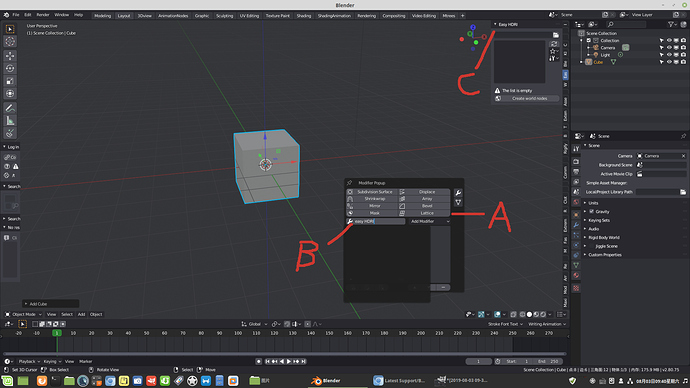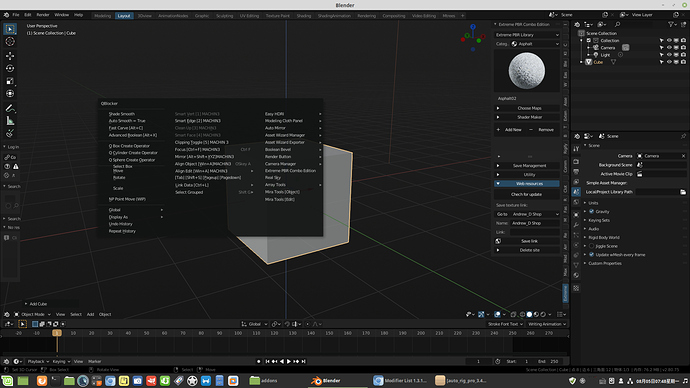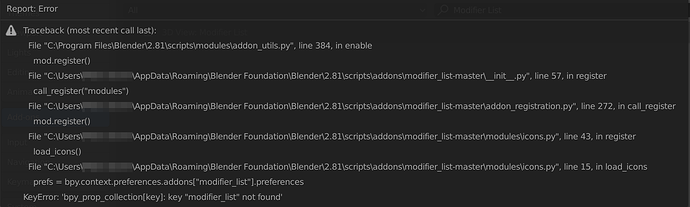Thanks, @Symstract ! 
For me the Convert button in case of ParticleSettings being in the Modifier Tab doesn’t work. Nothing happens when I press the Convert button.
Do you have the emitter selected?
It’s great, but I found only one problem.
I changed reverse order there to have it exactly like in the 3ds max. Now when I want to move some modifier down I have to click the arrow up instead of down. ![]()
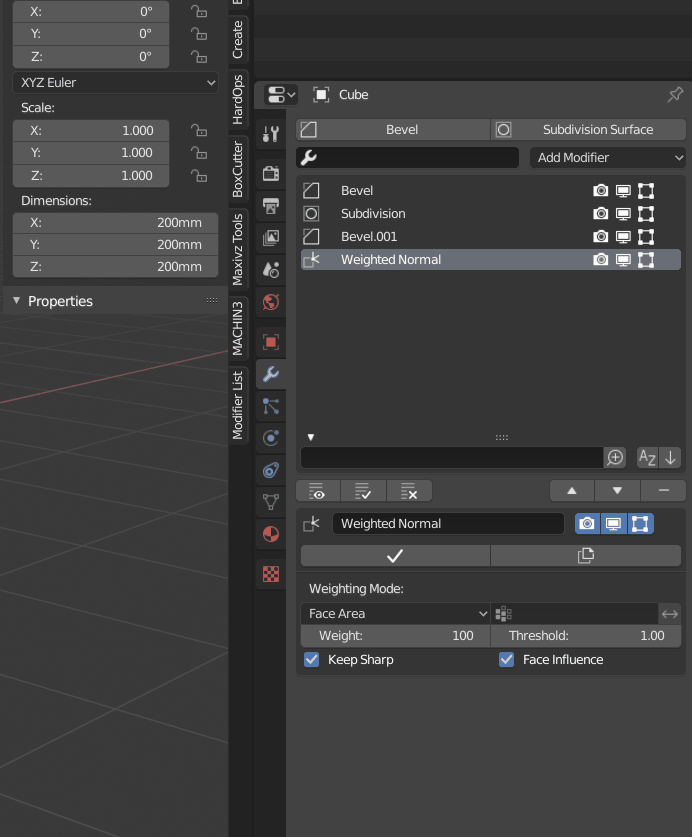
Oh, I didn’t even know this option was there. It keeps getting better. 
For a quick workaround, you could hotkey the buttons. I use W and S for that which works great.
@Symstract Would it be possible to enable the reverse order directly in the addon settings so that it is automatically enabled on every object in any file that I open? So that it can’t be one way or the other which might be confusing.
Also, do you have a donation button somewhere? 
Yes, I can add a setting to the preferences to change the default ordering and the buttons.
It’s default Blender. ![]()
No, there’s no donate button.
This addon is great!
Is there any addon work with N panel to manage addons like this Modifier List?
I installed some addons, and I can manage them with workspace filter addons, I wonder if there will be a search bar on the workspace or I can manage favourite addons like this Modifier List favourite modifiers
I mean, could it be possible there is an addon can help me to manage all the addons I installed just like Modifier List, when I click this addon name, the N panel popup with this addon panel
Area “A” with my favorite addons, Area “B” with a search bar to search addons, when I click the addon in Area “A” or Area “B”, the N panel popup with this addon panel
Another wish (next to my other wish  ):
):
If you temporarily deactivate the Modifier List add-on, you lose your Favorite Modifiers settings. It’d be great if that could be saved more permanently, and/or to have a save / open option for Favorite Modifiers (as an XML file or so).
Thanks!
How do I keep the Reverse Order option ON? It keeps resetting.
It solved, I found it with Pie Menu Editor Addon,
now I can get all the settings and addons in one pie menu
Thanks!
That’s a good suggestion! I’ll try to implement it.
It’s not possible currently, I’ll add a setting to reverse the order persistently.
Thanks for asking about donating, btw. My original aswer was kinda emotionless…
This really should be how blender is by default , at a minimum. This makes the modifier list so much better. Great work.
Hi @Symstract,
I’ve tried to install Modifier List in the 2.81 master build, but trying to activate it in the add-ons returns an error.
More add-ons currently have issues in the 2.81 master builds.
I’m not picking on you personally @Metin_Seven but I wanted to put this out there:
People need to reset their expectations on addon support for the nightly builds now that 2.80 has been released. Many addon developers supported nightly builds with a ton of work because of the excitement, long release cycle and fundamental change that is 2.80 but I don’t think it should be expected going forward. 2.80 was an atypical release cycle being much longer than the now back-to-normal 2-3 month releases. People are going to burn out if they’re forced to support the ever moving target that is master as well as supporting released versions and normal support tasks.
I downloaded the latest master and installed v1.3.1 and it worked normally. Can you post the error?
by any chance, if you go into the addon folder does this addons folder maybe say “modifier_list-master”? Try to remove the “-master” part manually, reboot blender and try to install/activate again.
very nice addon, thanks bro~
Stop the press, 1.3.1. works. It’s my fault, I downloaded the auto-generated Zip file from the main Github page, because I recently saw that @Symstract had changed something in the code. So I thought to download the latest code in a Zip, but I should have simply downloaded the pre-Zipped release version from this page. 
Sorry for the fuzz!