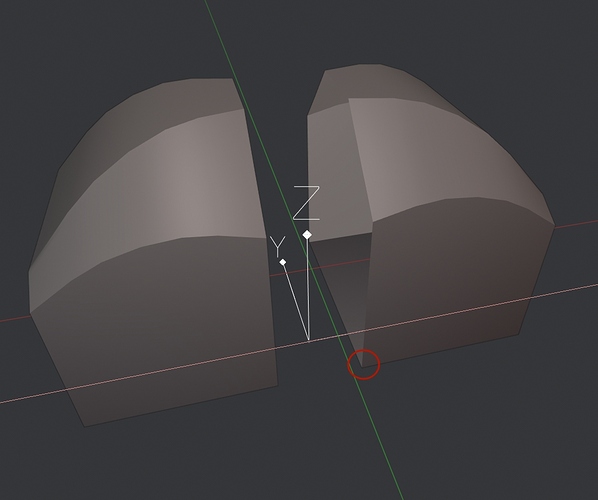OK, good to hear it still works. 
I’ve been away for a while, and just got back to arming my blender, BFG style 
Tried this for like 10 seconds - love it!!
@Symstract, great work!!! Awesome vision and execution!
Thanks for making blender better, BFG FTW
Would be super nice if this addon could save user settings inside blender config folder or similar so we don’t lose our favorite modifier list and stuff after new version 
Word Up. Nothing else to add to this.
I just wished that BF did not move 2.81 right away and stick to 2.80 with bug fixes.
Hey man, thank you very much for this! Love it!
Coming from 3ds Max, I found it quite awful to have all settings visible all the time!
If I may be so bold and add a feature request:
I kinda dislike that the stack goes from top to bottom, it’s quite unnatural for me, as I see the modifier list as a cousin of e.g. Photoshop’s layer stack, where you work from bottom to top.
Would it be possible that you’d add a tick box in the addon’s preferences for reversing the modifier order? That’d be killer!
Edit: Okay, I just scrolled up a bit and found that other people where requesting the same and that it’s not that easy. I am still keeping this here to make my support for the idea heard! Thanks for the time you took to make this and for giving it away for free!
I’ll add it to the next version.
Thanks, glad you find this useful!
On the contrary, it’s really easy. I already did it and it will be in the next version. (The stack still doesn’t start from the bottom of the list UI, though. That could be requested from the Blender devs.)
Totally agreed. I was just wondering if I should stay with 2.8 because of possible add-on incompatibility between 2.8 and 2.81, but you’re absolutely right that add-on developers can’t be expected to keep up with the neverending changes in the daily master builds.
In the end, the majority of the issues I encountered while trying to install or activate add-ons in 2.81 were either my fault or something that can be circumvented. For example, one of the python scripts I tried turned out to only show up in the add-on list when installed directly in stead of from a Zip file.
I admit that this was something I was mildly guilty of (not mad at developers, just bummed some addons stopped working with the 2.81 nightlies). Your post made me realize that it WAS an atypical release cycle and that we really should all be more mindful of it.
Hi and sorry I haven’t been developing this more actively lately, but here’s finally a new version! Quite a small one this time but I think I covered all the requests.
Modifier List 1.4
New Features and Changes
-
Preferences are now auto saved into your Blender config folder, eg: “…\AppData\Roaming\Blender Foundation\Blender\ < blender version > \config\modifier_list\preferences.json”
- Preferences from another version can be imported using the “Import Preferences” operator
- This means disabling this addon will no longer make you lose your settings
-
Gizmos are now placed at the average location of the selected elements in edit mode.
-
New modifiers can now be inserted after the active one by enabling the “Insert New Modifier After Active” setting.
- Hold control to override this. (When off, the behaviour is reversed).
- Modifier search doesn’t support overriding
- This is really slow on heavy meshes.
-
The order of the list can now be reversed persistently by enabling the “Reverse List” setting. (Requires restart.)
-
Disabled modifiers (eg. Boolean with no object assigned) now have their icon shown in red inside the list as well as their name field inside the settings region.
-
Remesh Modifier in Pablo Dobarro’s sculpting branch is now fully supported
-
You can now choose which batch operator’s show info messages
This addon doesn’t affect snapping in any way so that’s just a limitation of Blender.
You shouldn’t lose your setting, btw. You don’t need to uninstall the previous version when you upgrade.
Very nice. This should really make its way into default Blender!
One tiny detail, the button description doesn’t match when the list order is reversed:
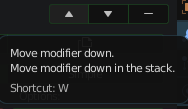
I didn’t think anyone would notice so I didn’t bother to make the tooltip dynamic.  Maybe I’ll change that for the next version.
Maybe I’ll change that for the next version.
I’d just put ‘Move modifier in the stack’ into both buttons’ description. 
Yea, that would be easier. 
Let’s share our Modifier List preferred modifiers. ![]()
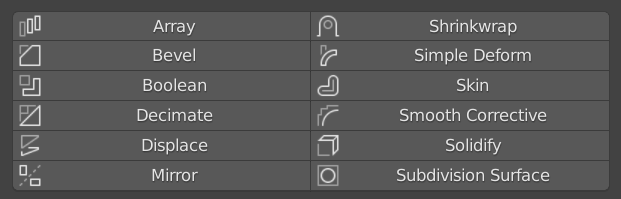
great job, you’ve come a long way …
I still remember the earliest versions when it was just a hint of what it is now you had problems with the shortcut of the spacebar ^^
just a question:
Do you think it would be too complex to convert everything to native blender code and make a patch proposal tthat can be reviewed and accepted by core devs?
in the end, even William was proactive in having a modifier interface similar to the one you propose …
it is clear that now you are the best candidate for this levelup …
I second this, we don’t have to wait until everything nodes for a improved modifier UI/UX. On the other hand, while this addon is quite simple to use, it’s a bit more complex that the default behaviour and some things like the settings for adding new modifiers should be put in a more standard place if this isn’t an official addon but blender’s defult UI.