Hello, I have an error when activate addon.
On blender 2.8 it working, but 2.82 gives an error.
What should I do?
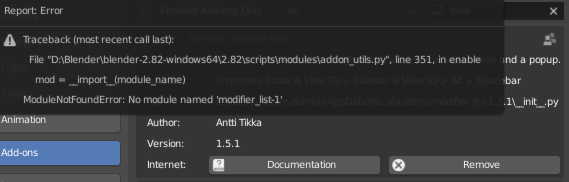
Did you install the addon from inside Blender or manually? The folder inside your addons folder should be called “modifier_list”, not “modifier_list-1.5.1”. You’ll probably find the “modifier_list” folder inside the “modifier_list-1.5.1” folder and if you move that out of there (so it’s directly inside your addon folder), it should work. Or you could just reinstall it using the zip file.
Hi, sorry I haven’t answered to any comments lately.
@BlackRainbow I noticed that if you select some modifier from the search list that shows without scrolling down (from Armature to Data Transfer), then it won’t get cleared. Odd. I don’t know if there’s anything I can do for that but I’ll have to see. Thanks for feedback.
@Tosky Sound good, I’ll add it to my To Do list.
@Symstract I install the addon inside the blender.
After renaming the folder to “modifier_list” everything worked! Thanks!
Nice to hear. 
Not sure how I just discovered this addon, but I absolutely love it.
That’s all. 
Coming from Max, this is THE best thing ever.  Thank you for restoring order and bringing sanity to the Blender modifier stack.
Thank you for restoring order and bringing sanity to the Blender modifier stack. 
@Symstract
Hi, I wanted to use a screw modifier on a curve, but i noticed that the Add Gizmo feature was missing for this object type.
Could you add it ? It would be really nice 
This UI really should be the standard for the modifier tab. It’s so much cleaner.
I can probably add it in the future, I’ll add it to my To Do list. I haven’t been developing this for a while, though, but I’ll continue this at some point.
Thanks for feedback. 
Just wanted to tell you, that this is a great Addon. Thank you ! :))
This addon is pure gold !!!
I only noticed that on the popup panel I can’t change the name of the modifier or vertex groups.
Thanks! ![]()
I guess popups don’t support that for some reason, maybe it’s a bug in Blender. You can change the name of the modifier from under the list, though.
They do if you ctrl click them. Works for me and other parts of the blender.
Interesting, I didn’t know that. Thanks for the tip!
Works, thank you 
Hi everyone,
I just want to let you know that in Blender 2.83 Alpha some modifier’s have got some improvements but currently you can’t see them all with Modifier List. This is because some modifiers require the code to be slightly tweaked to make it work with this addon, which means that I can’t always just import the code from Blender’s own modifier UI module. Therefore, they don’t update automatically. These are the ones that use custom code:
Corrective Smooth, Data Transfer, Explode, Hook, Laplacian Deform, Mesh Deform, Multires, Ocean, Remesh, Skin, Surface Deform.
So, the ones that have some changes in their layout (e.g. new buttons) need to be updated. I’ll go through them soon and release a patch.
Hello ! Have you seen the developper Q&A of yesterday ?
The will bring drag and drop functionnality to modifier lists, so i immediatly thought about the compatibility with your addon XD
They plan to do it for 2.9
What they’re doing there is adding drag/drop support to the current modifier panel system. They chose not to go the “modifier list” approach (which would require them adding drag/drop support to UILists too) as that was seen as too contentious of a change away from the old system. We’ll have to see how it lands; it’s still somewhat early.
Right now the branch with the changes is contentious for other reasons… Drag and drop is fine, but they’re also changing the layout of all the modifiers too and folks are losing their minds 
BTW, this addon will need to be re-worked a bit (or a lot) for 2.90 if that goes in. Right now the addon doesn’t work on that branch.
@Darknoodles
Yes, I’m aware of that. I actually built that branch to test it. The drag and drop functionality is not that interesting to me personally because, like @deadpin said, it only for the panels, not for lists.
I’m not a huge fan of the layout changes either. I don’t have a problem with current modifier layouts in general. I guess the positive thing is that there’s now decorators for adding keyframes (is that positive enough?). Of course it’s WIP, so we’ll see how it turns out in the end.
Not sure about the future of this addon yet. The UI code is now in C, so I can’t just import the layouts. And I wouldn’t like to recreate them in Python myself… Then the issue I wrote about in my last post would also potentially become even worse because then none of the layouts would update automatically.
I should ask this from the developers.