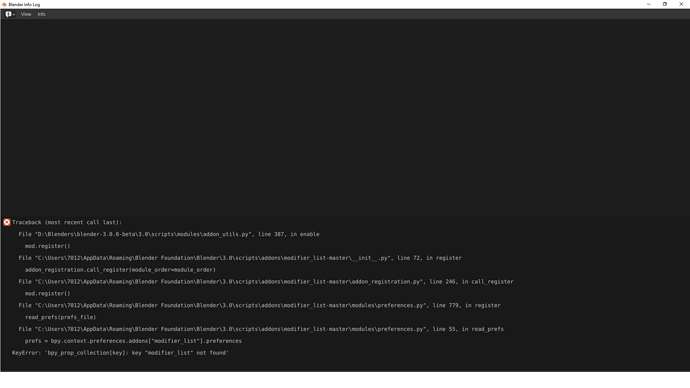The preference file now only gets written when the addon is disabled, for technical resons. I guess that’s quite odd, though. I could probably make the preferences get written into the .json everytime a setting gets changed again. I’ll look into that at some point. For now, it is what it is. Thanks for feedback.
Modifier List 1.7.1
Fixes for the list layout.
- Fixed Boolean missing Edit Mode toggle. This has been available since Blender 2.91. Awful mistake from me to miss this as this is useful.
- Fixed Weld missing On Cage toggle
- Fixed Volume to Mesh, Mesh to Volume and Volume Displace showing Edit Mode toggle
Thanks Symtract 
Hey @Symstract ,
Would it be possible to add an extra button to the Vertex Group panel, so we have Assign, Remove AND Replace?
It would simply clear active group and assign the selected vertices.
I use vertex groups extensively at the moment, and I thought it could save a ton of clicks, at least in my case 
I may look into it in the future. It’s not a priority though, the vertex group panel is just copy-pasted from Blender’s UI code and - while useful - is more of an extra feature to me. Not a bad idea though. Could be a native feature in Blender.
Thanks for the suggestion.
I think there might be a bug with setting/saving/recalling modifier setting prefs…
In 2.93.0, when I setup my Triangulate Modifier settings/save preferences. I then reload Blender and those settings are reset/not what I had put in there previously. Don’t appear to be saved basically.
Hi Symstract,
One question- How Did you make the transition to 2.9?
I am trying to build a little Addon for myself, and cannot get the modifier Stack to show up in the N Panel…
Which seems to be broken- as from my understanding “layout.template_modifiers()”
should be doing this, right? How did you solve this?
It seems to work for me, not sure why it’s not working for you. If I change the settings, save preferences and reopen Blender, the settings are still the ones I set. Anyone else having this problem?
I didn’t solve it. Here is the bug report I made: https://developer.blender.org/T88655
Yeah, i think another guy at work said his saved… but I tried multiple times and kept clearing. Very strange.
Edit: Also off topic kinda, but I prob. gotta report a bug/design request on that blender prefs stuff in general… since they got that reset option right there. Him and I both randomly happened to clear/reset ALL our prefs from that stupid button somehow… Luckily we both had backups…
I dont even want to click to check, but idk if it warns you/asks ARE YOU SURE?
I’ve had something happen twice now where my hotkeys got reverted/messed up from those.
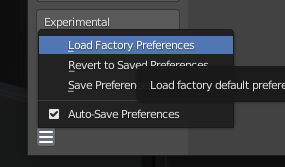
Hi,
Sorry to bother you again but with the new Field system in Geometry Node there is some issues in Modifier List
without Modifier List
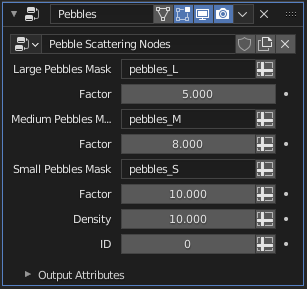
with Modifier List
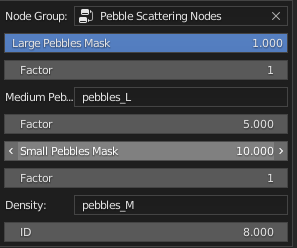
Thanks by advance for your help
Regards
Yes, I need to update the addon to support fields. Currently, I don’t have much time, but I’ll do it at some point. Thanks for the feedback.
Hey, you can really put this addon to the blender market, it’s really useful, I guess you worked in 3dsmax before because that’s the same feature, when I don’t have it I tend to spend a few seconds or 10-15 looking at modifiers to apply the ones I use all the time… this addon saves me many of those “where the f is subddiv, I’m blind” situations…
… I bought a bunch of addons that I don’t use, I’d pay for yours for sure… if that will make you update to latest versions
EDIT found the “bug” I was looking for change the properties editor to stack so it’s compatible with the new feature… anyway, very useful addon, I’ll support if you put it up for sale
This add-on (and others too) is not working in 3.0 RC for me.
Modifier List 1.7.2
Updates for Blender 3.0 (and 2.93 if mentioned).
Geometry Nodes
- Added support for adding the modifier to curve objects
- Added support for image, material and texture inputs
- Added support for attribute inputs
- Added support for outputs
- Added icons for data-block inputs (also in 2.93)
- Node group selector now uses the proper data-block selector (also in 2.93)
- Fixed some Geometry Nodes inputs not working
- Removed warning when node group has multiple geometry inputs. Other modifier warnings are not shown either, so this was an exception.
- The modifier is now shown as disabled when it has no node tree (also in 2.93)
Other
- Added “Smooth” checkbox for Mask Modifier
- Added vertex group control for the MeshCache modifier
Fixes
- Fixed wrong modifier being active after copying a modifier
- Preferences are now (again) written to the .json when changing a property, not only when disabling the addon
You are probably using quite an outdated version, try the fresh new version I just released.
Thank you for your work and the new update
hi) I want to say thank you for your work. This is a useful and handy addon. I set it to 2.92 but with 3.0 I have an error. Who can tell me what the problem is? I don’t know Python(
The name of the folder in your addons folder needs to be exactly “modifier_list”. In your case, it’s “modifier_list-master” which is the name that you get when you download the addon from the front page of the repository in Github. So, you need to either download it from the releases page linked above or rename the folder manually.
I’m glad you like the addon. 
Indeed, I renamed the folder and it worked! Many thanks. I’m glad the solution turned out to be so simple)
P.S: strangely, there is no such problem with other addons
is there a other way to make it work or remove this restriction? i need to change the fork name for naming policies of addons and would really like to be able to make it available.