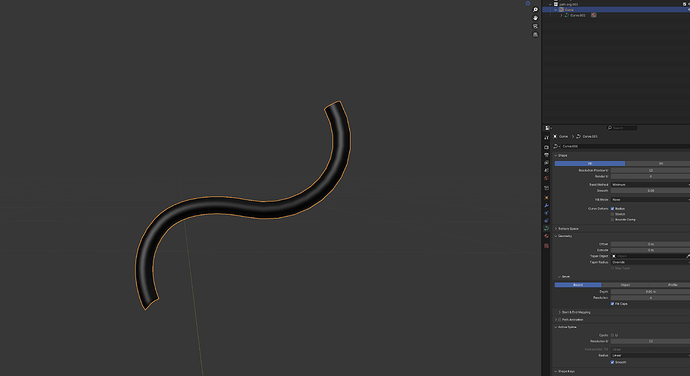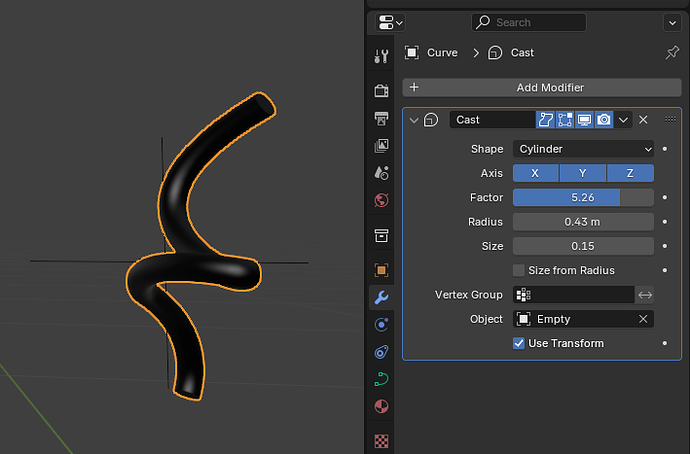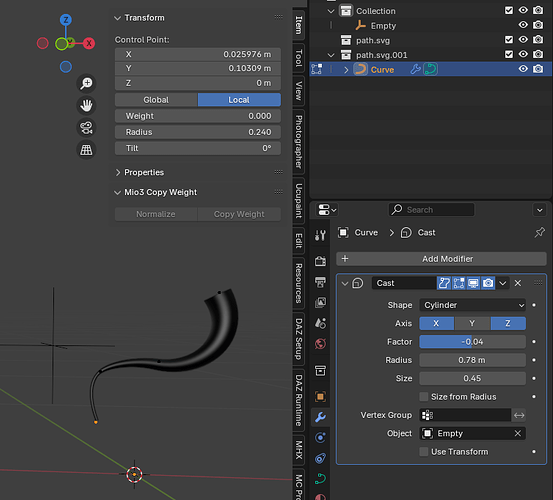Hi Newbie here…, I have a simple path imported into blender (svg) and would like to change the thickness in certain areas or maybe have a thin to thick, back to thin but have control where this falls perhaps. Can someone help, or point me to a previous chat?
illustrator path.blend (924.1 KB)