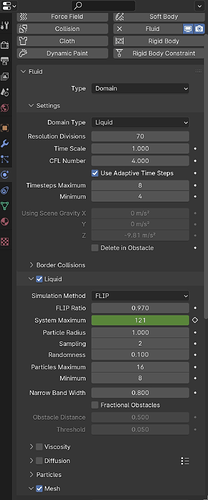How can I make the fluid simulation unstable in terms of quantity? For example, water coming out of a faucet—how can I reduce its volume in a specific frame? (without stopping the simulation) I tried modifying the “System maximum” parameter, but it doesn’t work.
hey @Z0E what fluid system are you using? flip fluids or normal vanilla liquid sim? Screenshots of ur settings would also help a lot. Generally speaking your liquid emitter should have a “emission” Value that you can animate and then add a noise to in the graph editor
ah there is indeed no easy to control parameter in the normal fluid sim in blender that does this. The flip Fluids addon seems to have sth like that but its definetly a bit pricey. You could apparently animate the scale/shape of your emitter object to change the amount of water it emits. Changing the Velocity didnt really do anything for me here
Thank you, I’ve tried animating the shape and it’s the best soution. I’m sure the blender team for the next versions it’s going to add a setting for this.