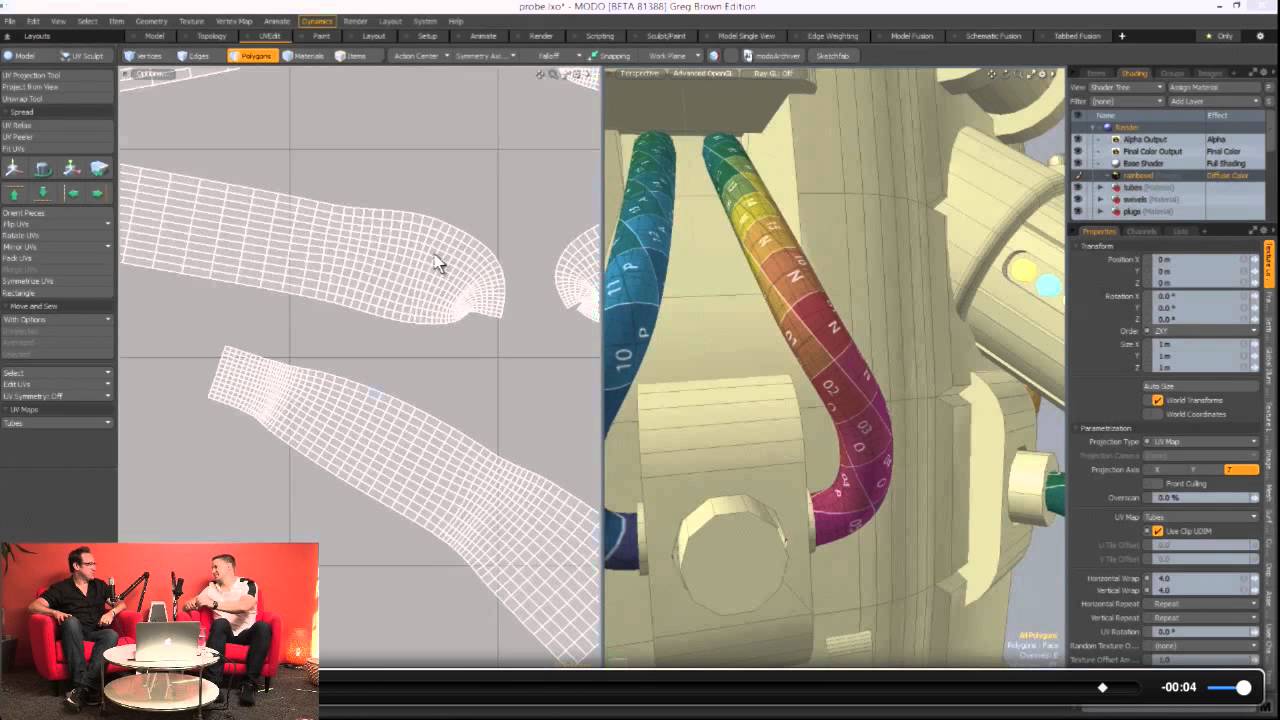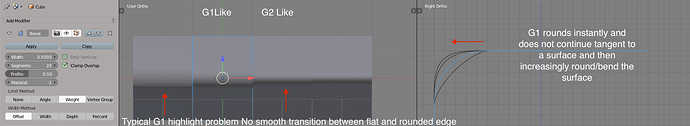And you based your conclusion on few sneek peaks ??
Yeah, it is a nice workaround, but still not a complete solution. It helps a little bit make blender’s texture painting interface better. However…
- Its not a part of trunk.
- Blender foundation hasnt had any official effort or plan to introduce texture layers to painting.
- It can not export PSD or ORA or KRA or any file format with layers.
- Blender multires can not do any non destructive layered sculpting (like mudbox, zbrush or modo)
- Blender’s texture painting mode is still a mess in the GUI department. Everything being crammed in one tab of the T-toolbar. N-panel not being used at all. Bottom panel barely being used. As said zero brush fixes that a little bit, but it is not an official solution that is a part of blender.
- Blender texture slots are utterly useless, as you can only see one at a time. Zerobrush addresses that - but again not an official solution. I dont understand why psy-fi implemented texture slots that way. Is there any advantage in having them whatsoever. They can not be used like texture layers.
I basing my conclusion on what I see, I wrote: “probably” will pass again. If they have the some weak weaport and mesh fusion with the some limitation had before, as actually I see, yes, will pass again. Waiting the next sneak peak or the trial take a final decision.
You should be able to see textures stacking in Material/GLSL mode. Also remember that Blender stacks textures bottom up rather than top down. The purpose of that system was to make creating texture types essentially single-click.
I agree about the UI though. I think the inclusion of tabs even made that area worse. I did try to organize it better myself, but I never could figure out how to edit the n-panel and gave up.
I don’t follow the develpoment of Modo, so I will assume that it has jaw droppingly nice features before this release. But what I see now in this presentation are a bunch of meh’s and some nice to have’s.
The developer that was taking donations for his work on image layers has fallen silent, that is true.
As for the texture slots - I always, I repeat , always suggest starting painting projects in Blender Render first so that you can make use of GLSL feedback in viewport, and also that the texture layers corresponding to the slots are as xrg says top to bottom like a document versus the bottom to top of other editors that imitate acetate overlays.
In Cycles, you can see the effects of them in material view as xrg says, but you have to know what you are doing to plug them into the node chain to get the proper effects in the render view - it is not automatic as internal is (mostly).
N Panel is for numbers, and for the most part I keep that set for setting my view to render only or for adjusting references. I use the Shift-click on the tabs in the T panel to keep my main used stuff in front. It is kind of cluttered, but I am writing notes on it to share later for maybe trying to get some un-cluttering done.
If the N Panel had tabs liek the T panel, it might be easier to organize and actually swap some stuff over to there that doesn’t need to be addressed a lot from the T Panel.
I would be a bit more impressed if they put in modifiers or have some sort of history like Maya. As of now their system for bringing back settings is a bit annoying. It’s a fairly good modeller though, used it for a good 5 months or so. Can’t complain about it, but other than Mesh Fusion it’s not super special. I was kinda hoping for something a bit more killer for 901. Maybe the big one will be for 1k.
Yes, there will be more to reveal. They wont toss out the best first, but save it for last.
As for what was in this presentation (not previous video):
I don’t know how anyone can say its a bunch of meh’s and “nice to haves”. Mesh Fusion is perhaps one of the most powerful boolean (dynamic) tools on the market today. It originally cost nearly $400 on its own, and its being included free with 901. Not to mention, being part of Modo 901 means even tighter integration with functionality that can hit almost every part of Modo. It’s a pretty big announcement, and the only reason they let this cat out of the bag was to give people like me, who bought Mesh Fusion, get our frustration out before release. Frustration being, paying for a plugin that just got offered free. Bad luck for us, but its the right move for Modo.
Another perk of Mesh Fusion as part of Modo proper, is that it opens up the door (if it hasnt already) to dynamic topology. With Modo’s ability to preserve UVs, you could eventually have sculpting and remeshing with preserved or dynamically fixed UVs. Some good stuff.
The other thing that was shown is also huge… though not talked about directly, you can see from the UI, better python integration and a UI/feature set to make plugin making/scripting even easier. Once Modo can start encouraging far more 3rd party development, is the moment it can take off at a much faster rate. As you have already seen with Mesh Fusion, they have no problem hiring or buying the best plugins and enhancing them into Modo proper. This means even more features can occur per release. Good stuff. One of the reasons why autodesk does well with Maya and max is due to that scripting element.
The other stuff shown is fairly signifant in terms of upgraded and enhanced features. When they release something its usually very tightly integrated and polished, so its not just the feature thats there but how it works and interacts with the rest of Modo thats a perk. Too often with Blender for example, we get used to a semi-hacked or unfinished feature being the norm. While the good side to that is you get to use it sooner, the downside is that it often doesnt get improved or built upon until either much later or just not at all.
The other sneak peak is on FXguide: http://www.fxguide.com/quicktakes/modo-901-exclusive-tech-sneak-peek/
It shows Adaptive Light Sampling + Multiple importance sampling resulting in a 300% speed increase with Modo’s renderer. That is pretty significant.
Granted, I still prefer Blender’s GPU approach, but I can vouce for Modo’s speed when it comes to CPU rendering.
Further analysis of the video reveals some new rendering modes/options. There have been some suggestions, though not outright statements, that Modo has a new renderer… theres a big chance it is a real time rendering improvement to the viewport. If you mix that with the addition of Mesh Fusion as a main part of the application instead of a plugin, then its natural to assume they dealt with the viewport both in terms of renderning but also performance.
Add: One such find is the inclusion of this (GGX/GTR Materials): https://disney-animation.s3.amazonaw…f_notes_v2.pdf
I think the outsiders looking at modo will eventually be surprised, because this application is the closest thing to competing head on with Maya and Max…and the studio behind it is for the most part very pro-sumer.
Accidental duplicate post!
Reading on CGTalk, the very takeaway of getting Mesh Fusion for free is a little misleading.
I hear that it’s only ‘truly’ free if you buy Modo 801 now and use the promotional offer, otherwise you essentially pay for it to an extent because they added the price onto the total license cost of Modo (which initial reports suggest will be up to 300 USD more than when 801 was released).
At the rate things are going, I wouldn’t be surprised to see Modo’s license cracking the 2000 USD mark in a year and be about the same as Maya’s old permanent license by 2020. It’s definitely not that low cost, but serious alternative to the Autodesk suite anymore for individuals who want to take a crack at 3D.
Yes, I was too amazed by all the ‘MeshFusion for free’ posts, when the package got more than 20% price increase for 901.
No, its still technically a free addition. The price hike for 901 post launch is a seperate issue, onr tied to the foundry itself. Hike would have come regardless despite claims of not wanting foundry mindset to influence luxology culture. On a side note there is still the full featured version of indie available at low cost.
Watching the sneak peak once again reminds me how generously we are rewarded with Blender and the tools we already have for free. Also the core ability to code/script things we might need to help us with the workflow. This is the ultimate freedom that developers deserve a lot of respect for.
Agree. A real blender user cannot be impressed by this.
I hope modo team had some nice other news in next weeks (one thigh I noticed the GUI now appear more professional and clear).
Also, cannot understood why so impressed by mesh fusion, did you try it? I did a test in our workstation (not a legal copy must admit… for excuse this was due only for test it and deciding if upgrade from 601 and also buy it). Crap viewport performance and can work only with all quad polygons meshes making it near useless (for our work flow and needs). we decided is not so good as they want we believe, and after some time I found a discussion on Modo forum where Gavriil Klimov explain why he abandoned Modo and why mesh fusion is (at the moment) a no go
I think that currently the N-panel is not being utilized to blender’s full advantage.
It should not only have tabs, but also be mode sensitive, like the T-panel.
If it shows object properties, it should show object properties that are relevant to the editing mode that you are in.
I made a few mockups on that here:
http://wiki.blender.org/index.php/Dev:Ref/Proposals/UI/mode_sensitive_N-Panel
Currently texture painting and sculpting is not ideal imo, and there are plugins like zero-brush to address that to some extend. There is too much crammed in there and you have to collapse/uncollapse and scroll up/down. The whole point of tabs was to eliminate that need.
You can move some of that information to the N panel.
Psy-fi should really try zero-brush and take some of the design ideas. It manages to greatly reduce the need to collapse stuff and gives a much better, intuitive and more powerful interface for texture painting.
The N Panel is going to belong to the UI team, but Psy-Fi has Texture paint. I like the idea of modality in the N panel.
My personal view is that we need more available in pie menu as options go for sculpt and paint, but Spirazou had made a floating panel for me awhile back that had a color picker, mix mode for the brush selector, and a few other things. It is cool, but I don’t have it on all machines and haven’t tested with 2.74.
I watched the videos on Zero Brush, and you still need to go to a panel for settings, so I don’t see the speed really. A floating pie like what kgeogeo made for the Stencil brush does more I think, and I like the idea of something similar to Krita’s floating color picker/brush selector.
Cool thing is that we might see stuff later after the viewport work is done.
You have got to be kidding me. The rounded edge shader and the blended edges of Meshfusion should have every blender user salivating. These are phenomenally useful tools, and anyone who says different is clueless.
I actually find the bevel modifier to work well for edge rounding without adding hard modeled geometry but from a distance maybe the bevel shader would be fine as well.
I watched some MeshFusion videos again and the edge rounding look very G1 for me as a designer that is pretty boring and visually low end. You need better transitions from flat into the edge rounding and back into a flat surface. But maybe that it way too much for MeshFusion. I am not sure if Fusion can offer the same fillet profile option. Here is a screenshot from Blender and you can see with a 0.5 profile the highlights are bad and with something more like 0.75 you get a G2 like look and the transitions are smoother.
But anyway the speed and the fact that they can offer some basic edge rounding with boolean subdivision is well fantastic. Nobody in product design would use this for prototyping but I could see it for concept modeling.
I don’t kidding, I talk and evaluate a tool only for my need, not for your, and cannot want repeate again why mesh fusion is a not go for me. Try it and you think this tool well worth 1400 $ than buy it.
You said “A real Blender user cannot be impressed by this”, which is simply nonsense.