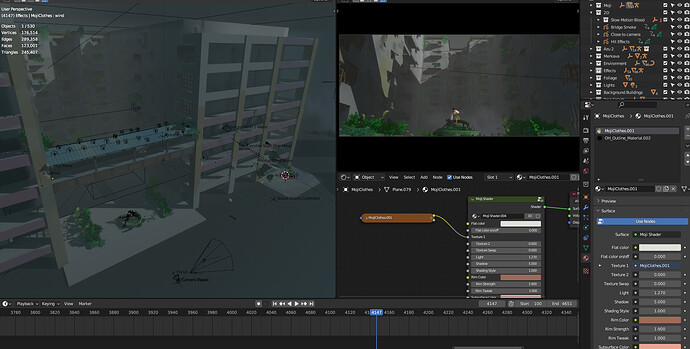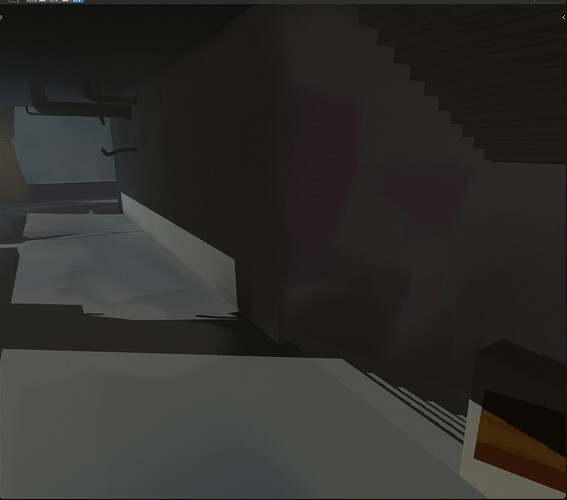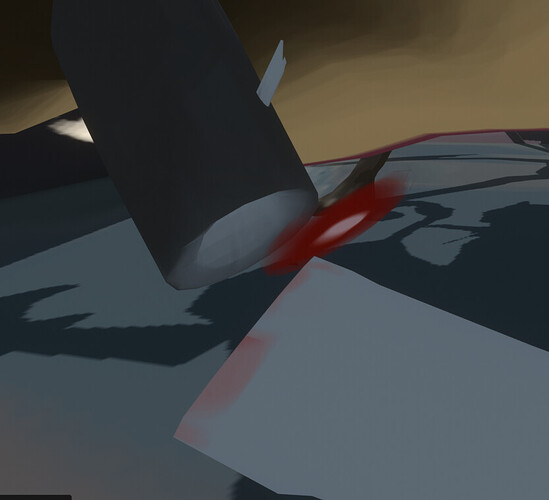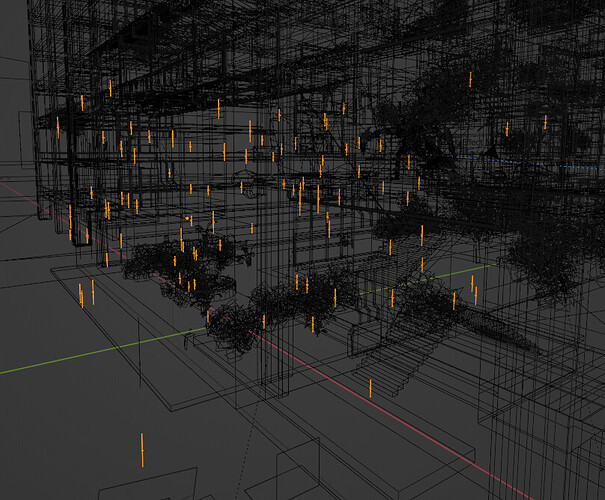New animation, yooo. Spent around 3 months working on it but there was a bunch of freelance mixed in also. It’s just a fight scene, no deep lore or anything. The next 4 animations are all connected and me prioritizing work it’s safe to say I’ve got my whole 2024 planned out ![]()
Here’s some behind the scenes shots
This is pretty much my view from start to finish the shader tab changes to graph editor sometimes and of course when I’m doing grease pencil stuff I switch over.
It’s rendered in Eevee and I try to be somewhat efficient with everything as it’s super important for me to be have a realtime preview of the animation.
Characters have a fancy shader but environment is mostly just the principled BSDF because my shader doesn’t work very well with baked lighting. One problem I had is that the light bake is really hard to control without it causing other issues so this particular spot was WAY too dark. Solution was to use a very jank hand painted emission map.
Effects are pretty interesting, a lot of them are just grease pencil but I’m also experimenting with some flipbook style physical effects such as this slash example.
There’s not a lot of info on this stuff so I kind of just came up with my own workflow and the outcome is pretty nice considering this can be exported and used in a game engine.
Workflow is I just make a basic shape > Unwrap in a clean way > Duplicate the whole object in edit mode however many times I need > pack UVs so they are equally spaced out and in sequence > make a shape key for each different object with the edit being the object’s scale=0.
The benefits to doing this is that I just animate the shape key and then while in texture paint I can cycle through each frame of the animation and paint on top of the object as opposed to painting on the texture. If it needs to be exported for a game or something the texture is already set up and the object just needs to have all the extra overlaping geometry deleted. (I’m aware of the uv animating shader workflow like they do it games but it’s too technical for me)
I made a lot of text of effects and used most of them in the animation but the king is the fireball expolosion thing.
This is the second time I’ve dismembered this character for an animation and I decided to get lazy with it this time around. When the legs get cut off I just shrink the original body’s legs and bring in a different model . Only problem being when the legs are shrunk I can’t exactly change the texture to reflect the slice so there’s some hastilly made “leg caps” that I animated pretty much each frame moving with the character’s legs to give the illusion.
This is very stupid, don’t do it ![]()
All the rain in the animation is physical as in it’s just an animation loop of some basic objects, there’s 4 different sets in total and they are all attached to empties and stuff. I animate them in different sizes and places between shot and there’s some invisible booleans for when I need safe zones. At the start the rain was a particle thing but how do you make particles go in to slowmotion? Beats me so I just went with physical, plus the fine tune control was nice to have.
And that’s pretty much it, next 4 animations are all connected and are all pretty big scale (sadly x.x). Scripts are in the works and I think it’s safe to assume I’ve got my whole 2024 booked when it comes to personal animations.
I hope you enjoyed the animation hopefully found some of the behind the scenes amusing or informative. See you in X amount of months.