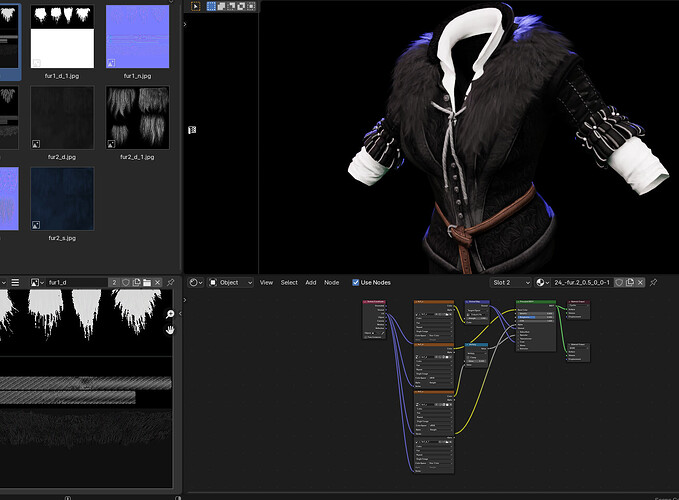Hello, I’m new here. I’ve been working with Blender for some time creating simple content packages for some game engines.
I always try to optimize the vertex count of my objects as much as possible and maintaining an optimized mesh, I have always read in all types of forums that the first rule to follow is optimization and vertex count.
But how true is this today? I know that each particular case would have its own rules to follow, my question is to what extent can I leave aside the visual quality of my objects in exchange for a low vertex count, with today’s technology would this still be a problem?
I’m currently creating some buildings and on each edge of the walls there is a detail simulating overlapping stones.
The image below has 3 situations:
1 - The object on the right is the original object, a simple square with some extrusions and no rounded or detailed edges.
2 - The middle object is the same object but with the bevel modifier to give it a more beautiful appearance.
3 - The object on the left is the more detailed version with damage simulation on all edges.
The first version is disposable, it is just the standard object that I will use as a basis for the final version. I would really like a point of view from someone with more experience than me to guide me in this decision.
Many projects that I created and launched didn’t have so many details because I always followed this motto of low vertex count at all costs, I really don’t want that anymore, I know that I also can’t extrapolate and create objects with hundreds of thousands of unnecessary vertices , but as you can see in the attached image, in some cases it is necessary to have more details even if it costs more vertices.
I appreciate any help.
PS: I don’t create any animated objects, characters, animals or anything organic, my focus is only on inorganic modeling without animation.