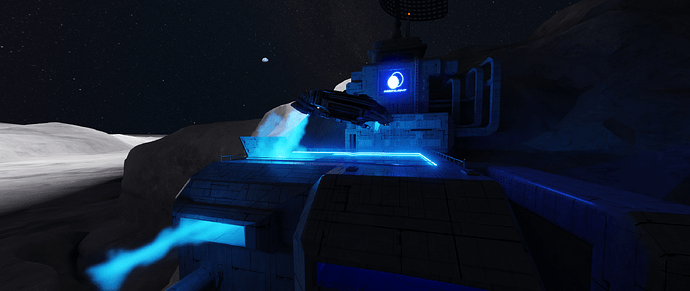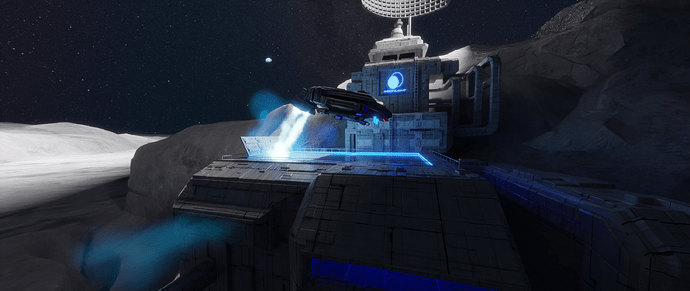What should I do to make it even more realistic in terms of visual content?
A first step could be to add more small details, for now it’s pretty obvious that most of what we look at is basic geometry with texture on top of it.
There are lots of gemoetry panels, not only a texture.
Definitely more details. For one better textures for your landscape, right now it looks stretched out to hell. The blue light is very saturated, and it seems like color grading the shot by toning down the saturation and massaging the shadows would help.
The smoke doesn’t look very realistic, are you using VDBs? I would look for something with more detail, and check your density, it looks a bit too transparent to me.
I think adding some lens imperfections, a bit of chromatic aberration/halation would help. Maybe a lens flare?
Lastly, some noise, like film grain. That can also help a lot.
Ok ! Sorry if that felt a bit harsh, there is definitely a lot of work already !
Did you use any reference from real world ? it’s a bit lacking IMO !
Of course there isn’t SF module like this, but looking at some space shuttle launcher, oil station, dam or else , basically mega structures, will help a lot to find what is missing to make it more believable, which is a more appropriate keyword than realistic in this case !
Have fun !
Thanks, I will increase density and emmission for sure. The texture for landsacepe is not stretched. I added some glare fog, maybe too much.
I meant in general the environment when questioned. How to increase realism of entire scene?
Then you need to add more resolution, or displacement and bump. The landscape looks very flat and uniform at the moment.
Look at some reference photos of the moon and you’ll see a lot more detail.
Your lighting looks really good. I think making the shadows a little harsher though would help sell it more. There is no light scattering in space, right? Things are either lit, or they’re not, so shadows should be super harsh.
I also think the rock geometry is letting the rest of the scene down a little. It’s very obviously just a low poly blob with some rock texture applied. It’s needs some displacement - something else for the light to interact with.
Depending on the gravity situation, there could also be some dust and things displaced from the ships engine.
Final thought. Currently, it’s very hard to understand scale in the scene, because we don’t have any real visual reference. A metaphorical 'Banana for scale would help. Something on the base that’s human sized that we can look at to gauge a real sense of the intended scale.
How to make the shadows harsh, that is the question?
The picture is part of animation and there will be a bit of motion blur I suppose. There will be less chance to focus on details.
I need to check the rocks but they were generated in Rock generator. Let’s see the displacement map if it’s there.