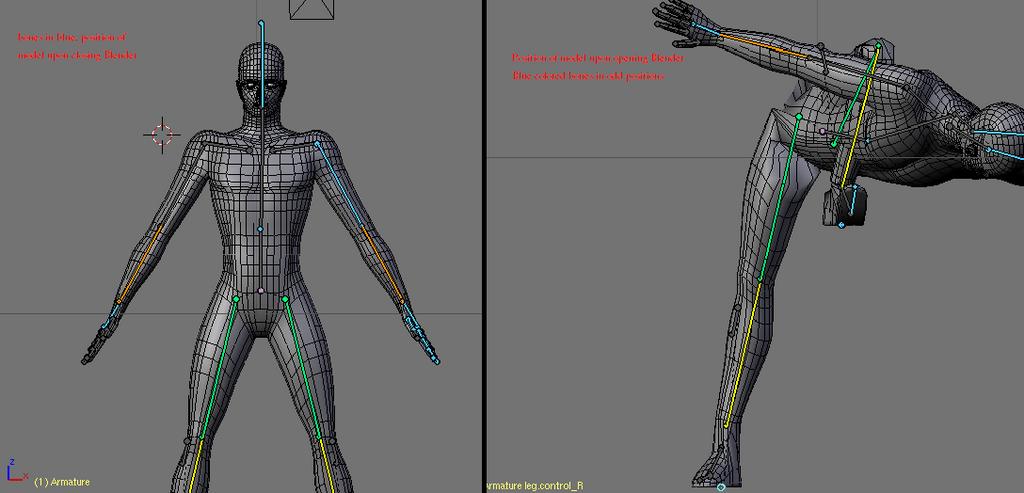Yea, so, as I’ve been working on my armature, some of the bones in my rig have been turning blue. This is causing my armature to go into a really odd position every time I open up the file to work on it, even if I’ve saved it with the armature in its resting position, forcing me to reset the armatures location and rotation settings every time before I begin working.
If I had to guess, I’d say it has something to do with the Pose Library, but I haven’t messed with that yet so I have no idea how to clear it. Of course, I could be completely wrong…
Anyone have any ideas?
Attachments
When a bone turns blue even when it isn’t selected it means that it has a pose keyframe assigned to it . To get rid of it just open up an Action Editor window and delete the action (hit the “X” next to the action name field) . And then hit W -> Clear User Transforms . Then you might have to save your file after wards .
Even though you have deleted the link between that action and your armature, that action/pose is still included in your blend . It is assigned a “fake” user by default . If you really want to permanently get rid if it, Hit Shift-F4 to open up the internal data directory, go up a level by hitting the “…”, go into the Action directory and you will find the action (it will be “Action” by default unless you have changed it) with an “F” next to it followed by a 0 . Select the action and hit F, and the “F” will do away . Save your blend . Now you will no longer have that data included in your file .
… You also might consider using a larger font on your example images … I couldn’t read either comment …
Yea I noticed the font thing too, didnt count on the massive image compression when uploading ^.^;
Worked like a charm btw, thanks