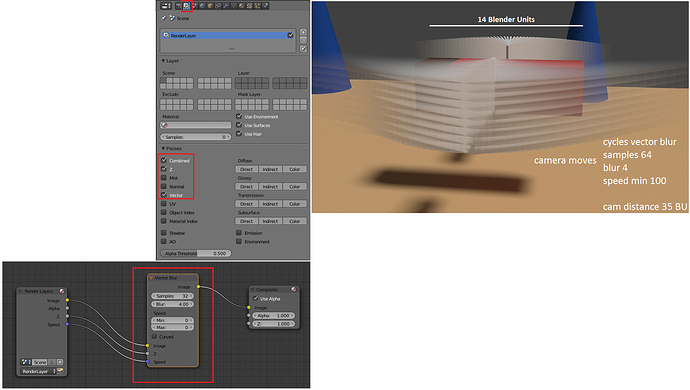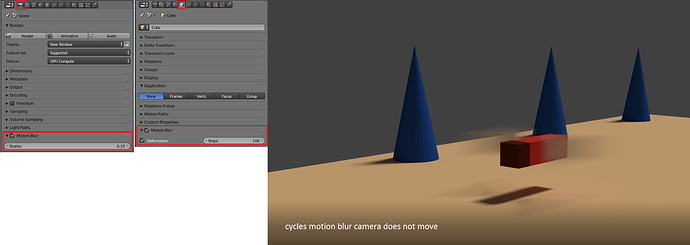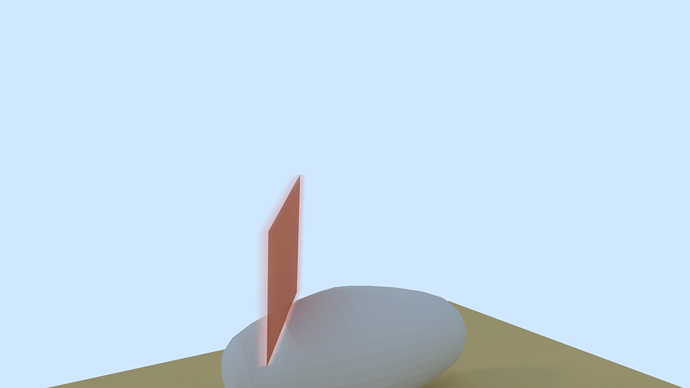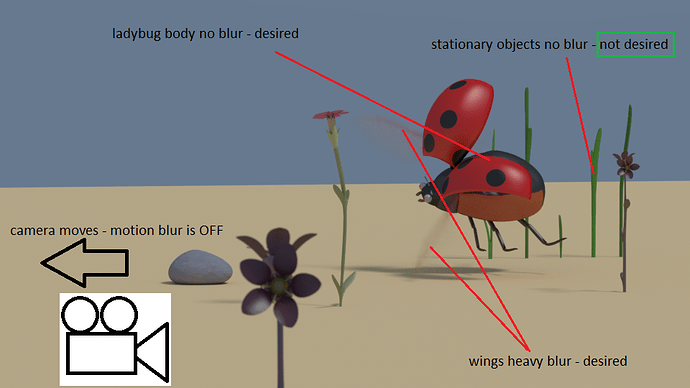Hi Blender fans,
I tried two times to ask to solve motion blur for rapid / slow moving objects / stationary objects
but no success.
Nevertheless I think that this should be common situation and that lot of Blender people encountered this.
Previous threads
Thread: Cycles motion blur just single object if camera moves - no way ?!
Thread: CGI 3D Animated Short Film - “The Road Cleaner”.
So I once again try to present this problem.
How to nicely depict motion blur rapid moving objects against stationary or slow moving objects
and do not spoil this by camera movements ?
Ideally this looks under scene motion blur
when camera is not moving … cycles motion blur cam does not move.png
This visual is the goal !
But it cannot be fulfilled if the camera moves … cycles motion blur cam moves.png
because even stationary and slow moving objects are blurred badly - too much.
So the question is how to eliminate camera movement as an addition to motion blur ?
Other way is vector shader blur
where some distinction between rapid moving objects and stationary or slow moving objects
can be done by shader speed min or max parameters.
But these can produce “nice” image only in the very short range of scene situation
as current object - camera distance, current various objects velocities and so on.
In the split of time when some object changes distance from camera or changes speed
the shader speed min or max parameters will not be satisfactory and vector blur will looks bad.
If I will stop at one particular frame and will modify shader speed min or max parameters so the image
will looks as best as I can - the image does not look good at all … cycles vector blur cam moves speed min.png
Even the shadow looks bad - it is not blurred.
So we are back to the scene motion blur
and how to eliminate camera movement as an addition to motion blur.
Do you have any idea ?
DaddyMX